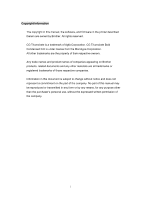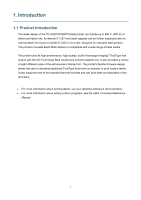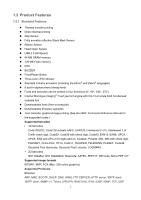ii
Contents
1.
Introduction
............................................................................................................
1
1.1
Product Introduction
.........................................................................................
1
1.2
Product Features
..............................................................................................
2
1.2.1
Standard Features
...............................................................................
2
1.2.2
Optional Features
................................................................................
3
1.3
General Specifications
.....................................................................................
3
1.4
Print Specifications
...........................................................................................
3
1.5
Ribbon Specifications
.......................................................................................
4
1.6
Media Specifications
........................................................................................
4
2.
Operations Overview
..............................................................................................
5
2.1
Unpack the printer and check the components
................................................
5
2.2
Printer Overview
...............................................................................................
6
2.2.1
Front View
............................................................................................
6
2.2.2
Interior View
.........................................................................................
7
2.2.3
Rear View
............................................................................................
8
3.
Setup
......................................................................................................................
9
3.1
Setting up the Printer
........................................................................................
9
3.2
Loading the Ribbon
........................................................................................
10
3.3
Loading the Media
..........................................................................................
14
3.3.1
Loading the Label Rolls
.....................................................................
14
3.3.2
External Label Roll Mount Installation (Optional)
...............................
18
3.3.3
Loading the Media in Cutter mode (Dealers only)
.............................
20
3.3.4
Loading the Media in Peel-off Mode (Dealers only)
...........................
22
4.
The LED Indicator and Feed/Pause Button Functions
.........................................
25
4.1
The LED Indicator
..........................................................................................
25
4.2
The Feed/Pause Button Functions
.................................................................
25
4.3
Power-on Utilities
...........................................................................................
25
4.3.1
Ribbon and Gap/Black Mark Sensors Calibration
..............................
26
4.3.2
Gap/Black Mark Sensor Calibration, Self-Test, and Entering Dump
Mode
..................................................................................................
27
4.3.3
Printer Initialization
.............................................................................
30
4.3.4
Media Sensor Calibration (For the Black Mark Sensor)
.....................
31
4.3.5
Media Sensor Calibration (For the Gap Sensor)
................................
32
4.3.6
Skip the AUTO.BAS program
............................................................
32