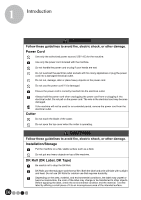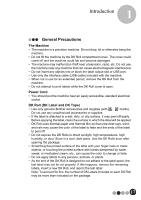Brother International andtrade; QL-570VM Users Manual - English - Page 21
Connecting the Power Supply
 |
View all Brother International andtrade; QL-570VM manuals
Add to My Manuals
Save this manual to your list of manuals |
Page 21 highlights
Getting started 2 2-3. Connecting the Power Supply Connect the power cord to the QL-570 and then plug the power cord into a 120V AC electrical outlet. The plug may differ by country. NOTE • Do not pull the power cord when unplugging it from the electrical outlet. The wire in the power cord may become damaged. • Do not connect the QL-570 to the computer until directed to do so when installing the printer driver. 21

21
Getting started
2
2-3.
Connecting the Power Supply
Connect the power cord to the QL-570 and then plug the power cord into a 120V
AC electrical outlet.
NOTE
•
Do not pull the power cord when unplugging it from the electrical outlet.
The wire in the power cord may become damaged.
•
Do not connect the QL-570 to the computer until directed to do so when
installing the printer driver.
The plug may differ by country.