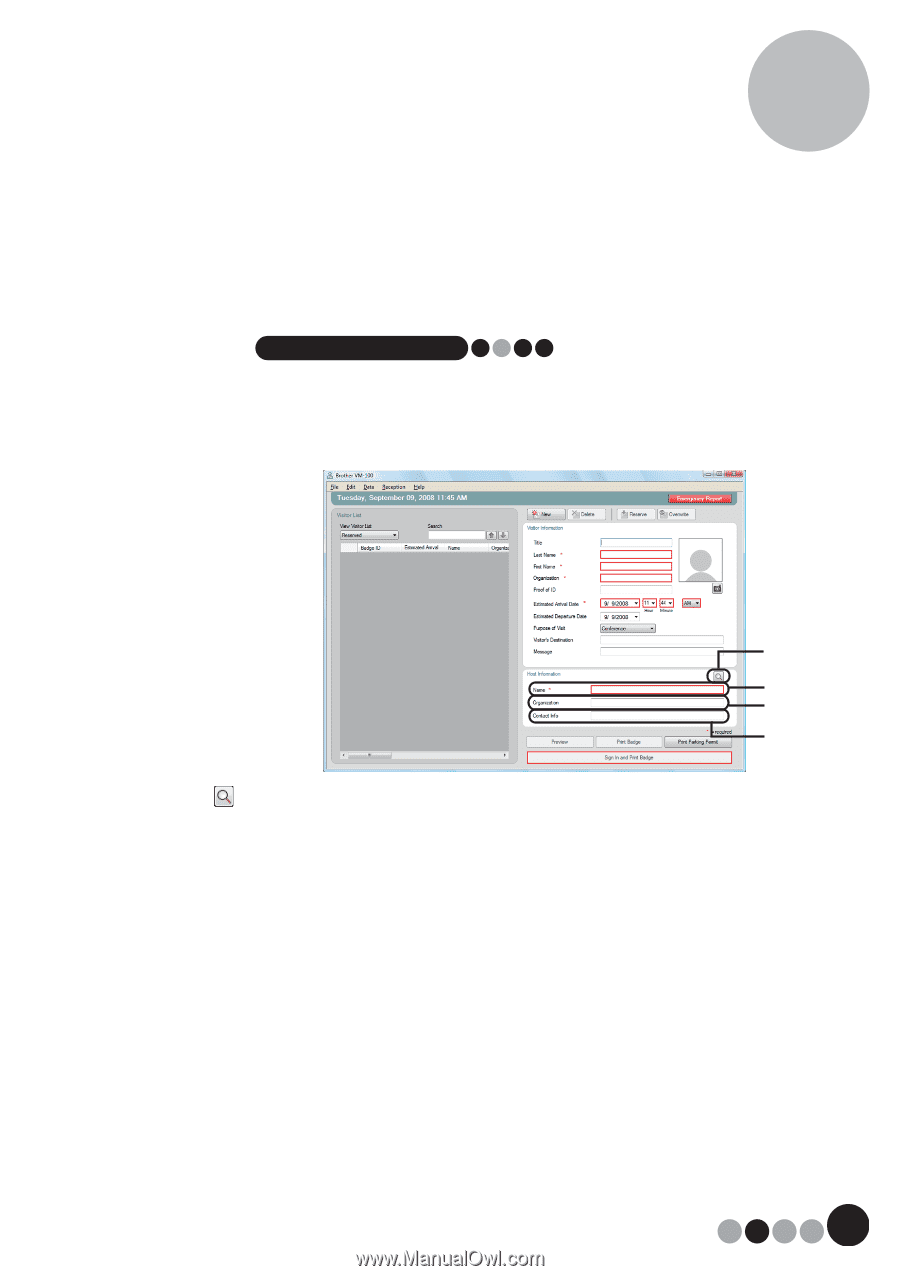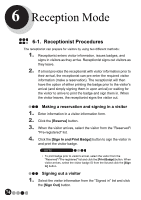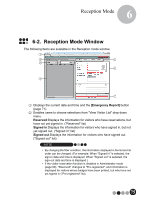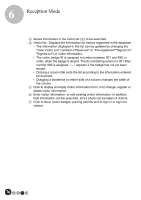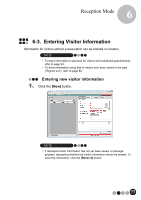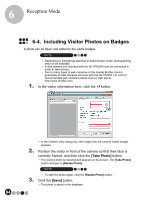Brother International andtrade; QL-570VM Users Manual - English - Page 79
Type in the host information. Data must be entered into fields, framed in red. If data is
 |
View all Brother International andtrade; QL-570VM manuals
Add to My Manuals
Save this manual to your list of manuals |
Page 79 highlights
Reception Mode 6 3. Type in the host information. Data must be entered into fields framed in red. If data is not entered, the visitor information cannot be registered. NOTE • No more than 255 characters can be entered for the following fields. [Name], [Organization], [Contact Info] • The fields framed in red (mandatory fields) are established in Administrator mode. 4 5 6 7 4 button If host information has already been registered, click this button to search the database in order to easily enter the host information. (page 82) 5 Type in the host's name (person being visited). When information is entered, the database is searched for registered host names, and a list of possible matches appears. From this list, select a host name to automatically enter the host name, organization information and telephone numbers. 6 Enter the host's organization. If a host name is found in the database search results, this appears in the format "Organization1/Organization2". If only one field was registered with the host, this appears in the format "Organization1". 7 Enter the host's telephone numbers. If a host's name is found in the database search results, this appears in the format "Phone1/Phone2". If only one field was registered with the host, this appears in the format "Phone1". 79