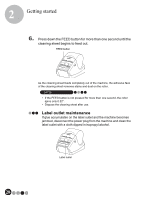Brother International andtrade; QL-570VM Users Manual - English - Page 23
Installing the DK Roll
 |
View all Brother International andtrade; QL-570VM manuals
Add to My Manuals
Save this manual to your list of manuals |
Page 23 highlights
Getting started 2 2-5. Installing the DK Roll 1. Press and hold the ON/OFF button to turn the QL-570 off. Hold the DK Roll compartment cover at the front of the Brother QL570 and firmly lift up to open the cover. 2. Put the spool into the spool guides in the DK Roll compartment. NOTE • Make sure that the spool arms are inserted firmly in the spool guides on the left and right. • Insert the spool into the machine as shown in the illustration. 23
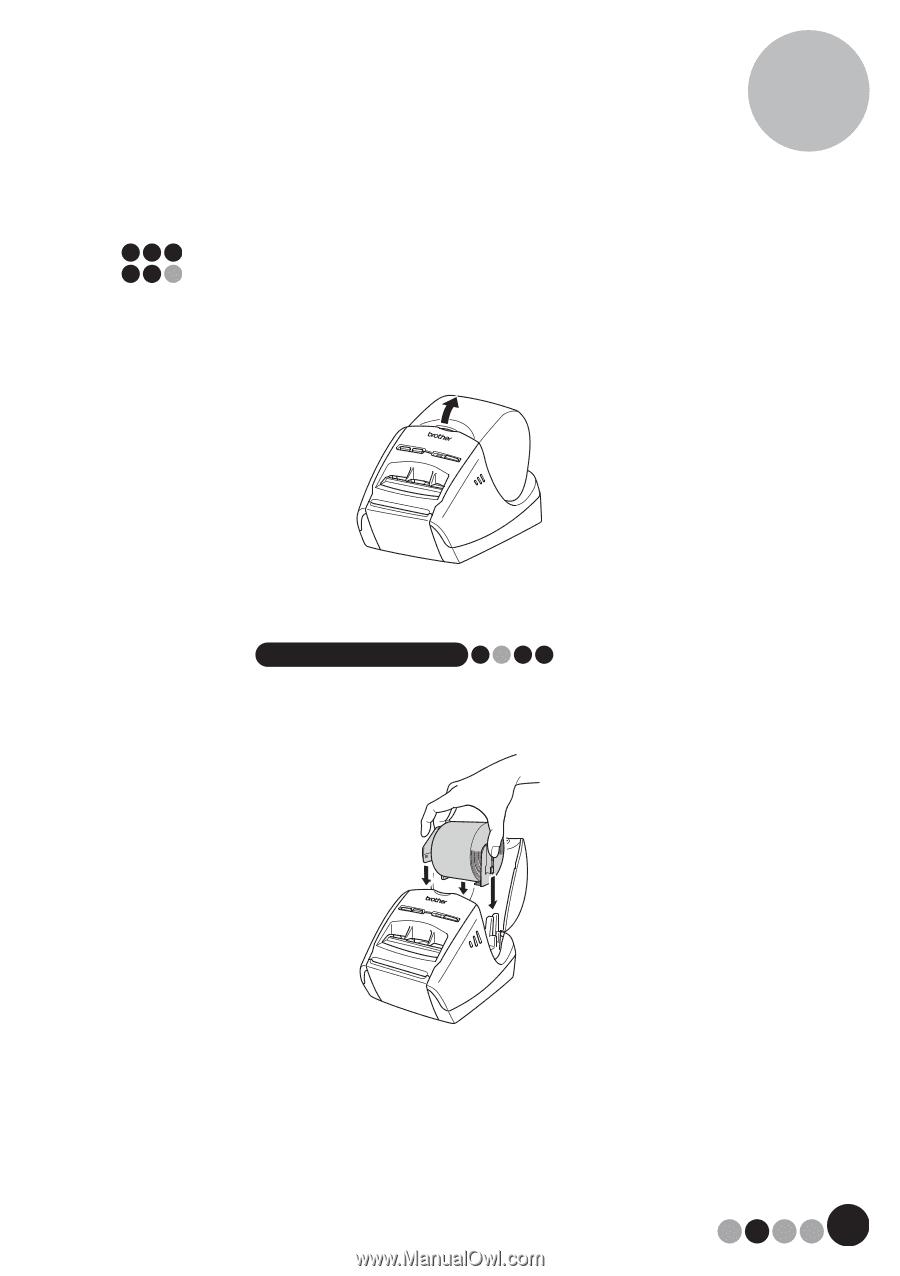
23
Getting started
2
2-5.
Installing the DK Roll
1.
Press and hold the ON/OFF button to turn the QL-570 off. Hold
the DK Roll compartment cover at the front of the Brother QL-
570 and firmly lift up to open the cover.
2.
Put the spool into the spool guides in the DK Roll compartment.
NOTE
•
Make sure that the spool arms are inserted firmly in the spool guides on
the left and right.
•
Insert the spool into the machine as shown in the illustration.