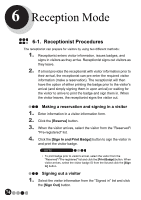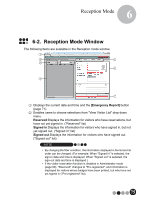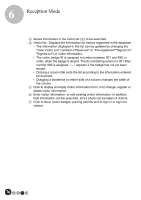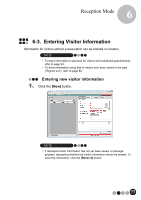Brother International andtrade; QL-570VM Users Manual - English - Page 77
Entering Visitor Information
 |
View all Brother International andtrade; QL-570VM manuals
Add to My Manuals
Save this manual to your list of manuals |
Page 77 highlights
Reception Mode 6 6-3. Entering Visitor Information Information for visitors without a reservation can be entered on location. NOTE • To enter information in advance for visitors with scheduled appointments, refer to page 93. • To enter information using that of visitors who have visited in the past ("Signed out"), refer to page 80. Entering new visitor information 1. Click the [New] button. NOTE • If displayed visitor information has not yet been saved, a message appears, requesting whether the visitor information should be erased. To save the information, click the [Reserve] button. 77
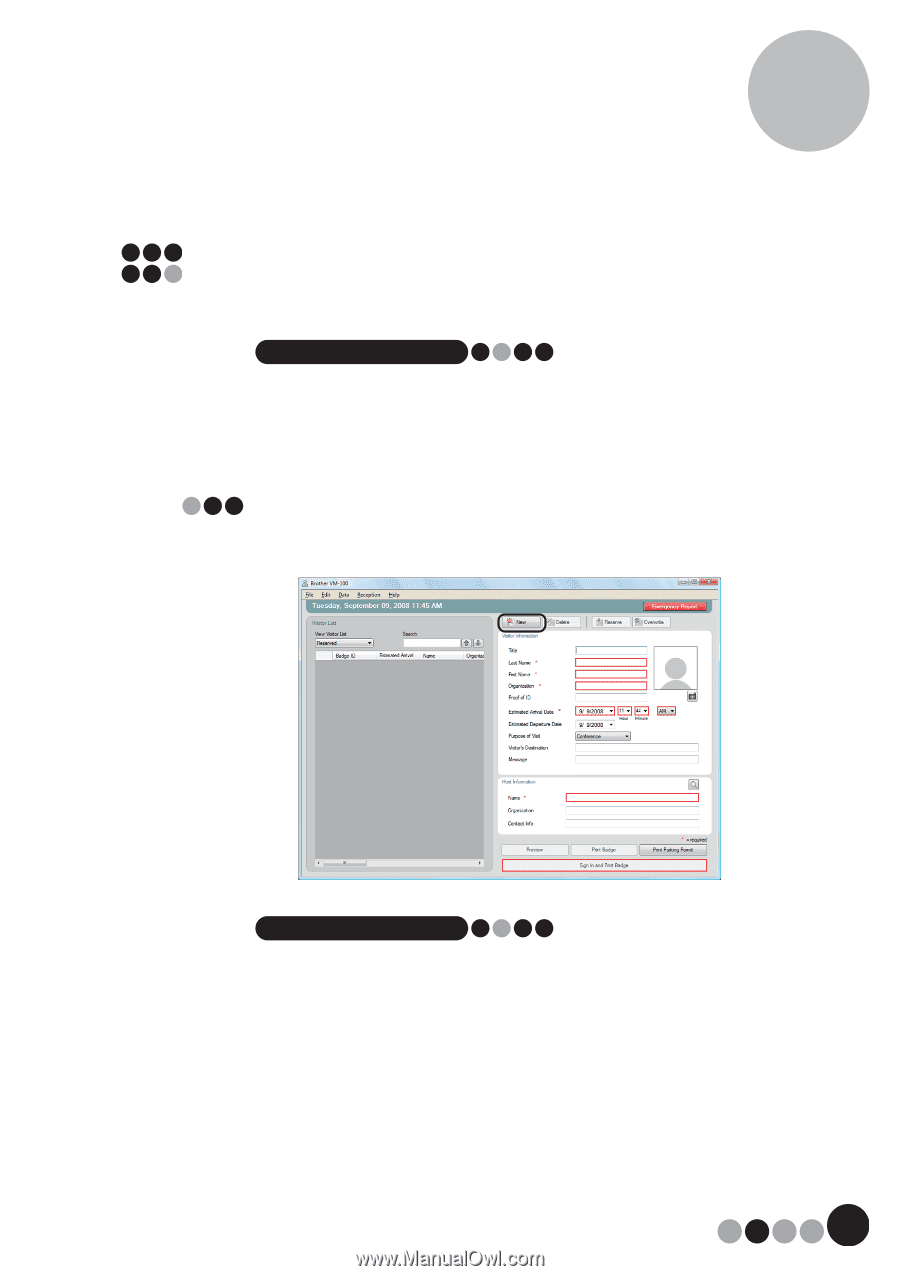
77
Reception Mode
6
6-3.
Entering Visitor Information
Information for visitors without a reservation can be entered on location.
NOTE
•
To enter information in advance for visitors with scheduled appointments,
refer to page 93.
•
To enter information using that of visitors who have visited in the past
("Signed out"), refer to page 80.
Entering new visitor information
1.
Click the
[New]
button.
NOTE
•
If displayed visitor information has not yet been saved, a message
appears, requesting whether the visitor information should be erased. To
save the information, click the
[Reserve]
button.