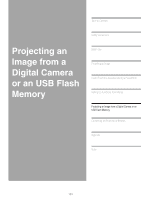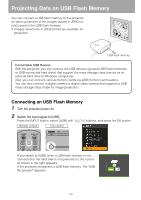Canon 2677B002 SX80 Manual - Page 107
Running a Slideshow, Setting a Slideshow Interval, Finishing projection
 |
View all Canon 2677B002 manuals
Add to My Manuals
Save this manual to your list of manuals |
Page 107 highlights
Projecting an Image from a Digital Camera Running a Slideshow You can run a slideshow that projects multiple images stored in the digital camera at certain intervals. ■Setting a Slideshow Interval By setting projection intervals in [Slideshow interval] from the menu, you can run a slideshow of the images (with PictBridge or from a USB flash memory) connected via USB. Set the slideshow interval by following the steps below. 1 Press the MENU button to display the menu. Remote control Top control Projecting an Image from a Digital Camera or an USB Flash Memory < < 2 Select [System settings] tab with [], and select [Slideshow interval] with [ ] / [ ]. Remote control Top control 3 Set the interval (minute:second) other than "--:--" with []. To stop the slideshow, set as "--:--". Remote control Top control 4 Press the MENU button to exit the menu. ■Finishing projection To finish projecting images using PictBridge, turn off the power to the PictBridge enabled equipment. Then, remove the USB cable from the equipment. 107