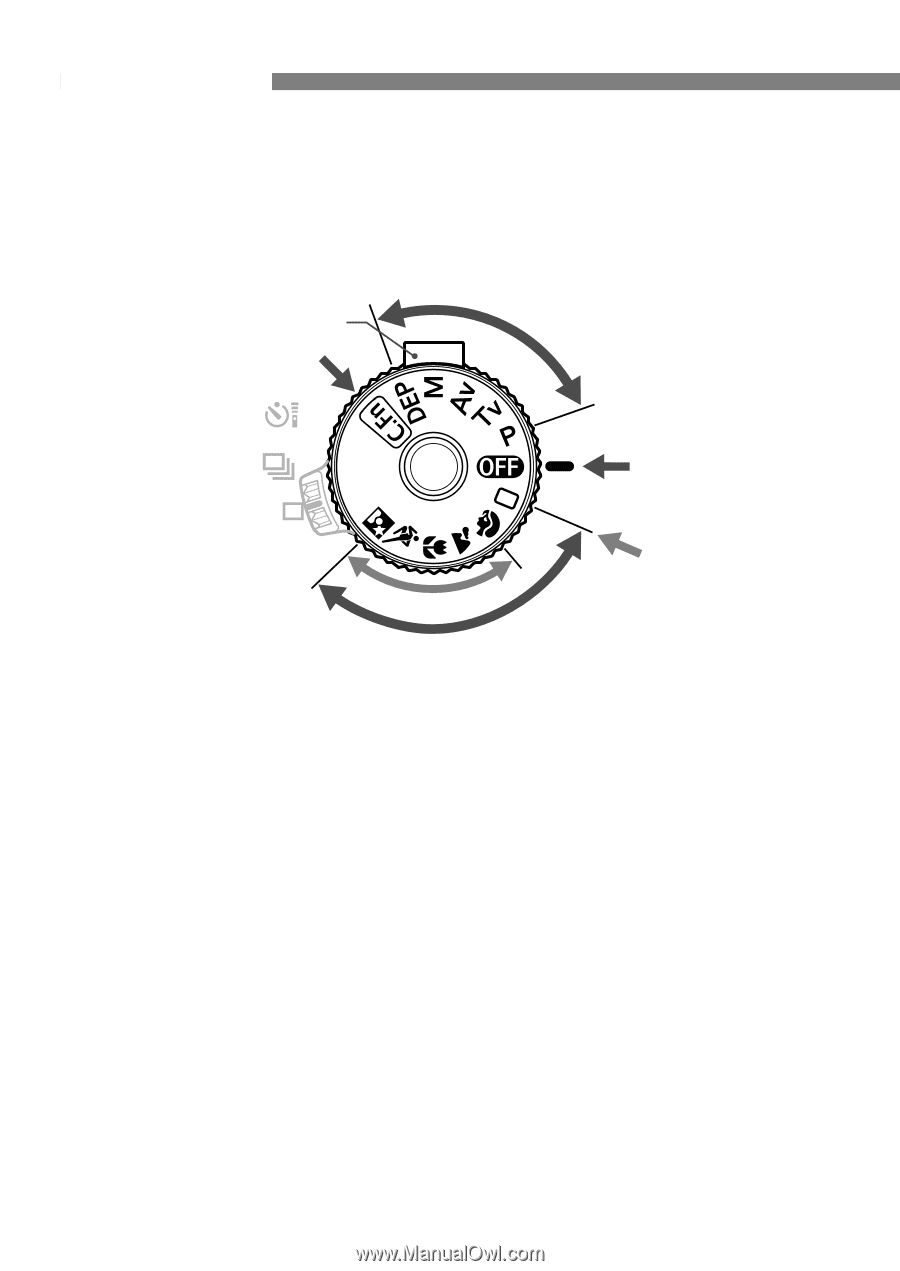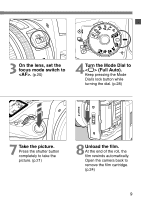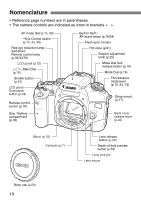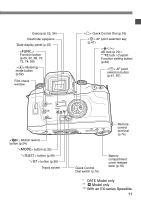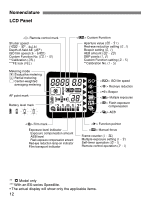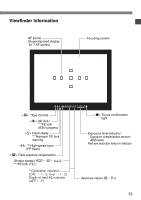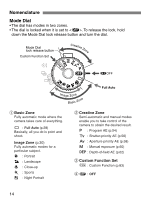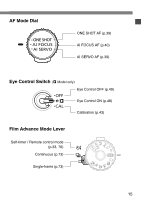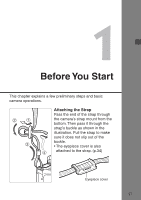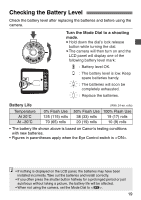Canon 9353A004 elan7n_instructions.pdf - Page 14
Nomenclature, Mode Dial
 |
UPC - 077701521646
View all Canon 9353A004 manuals
Add to My Manuals
Save this manual to your list of manuals |
Page 14 highlights
Nomenclature Mode Dial • The dial has modes in two zones. • The dial is locked when it is set to . To release the lock, hold down the Mode Dial lock release button and turn the dial. Mode Dial lock release button Custom Function Set Creative Zone 2OFF Image Zone Basic Zone Full Auto 1 Basic Zone Fully automatic mode where the camera takes care of everything. Y : Full Auto (p.28) Basically, all you do is point and shoot. Image Zone (p.30) Fully automatic modes for a particular subject. U : Portrait I : Landscape O : Close-up P : Sports A : Night Portrait 2 Creative Zone Semi-automatic and manual modes enable you to take control of the camera to obtain the desired result. S : Program AE (p.54) R : Shutter-priority AE (p.56) E : Aperture-priority AE (p.58) W : Manual exposure (p.60) Q : Depth-of-field AE (p.62) 3 Custom Function Set G : Custom Function (p.83) 4 2 : OFF 14