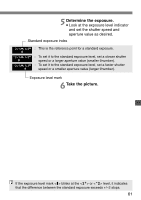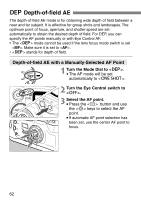Canon 9353A004 elan7n_instructions.pdf - Page 66
> at any time, turn the Mode Dial to any setting except
 |
UPC - 077701521646
View all Canon 9353A004 manuals
Add to My Manuals
Save this manual to your list of manuals |
Page 66 highlights
Q Depth-of-field AE • If you are using a zoom lens, do not zoom before the picture is taken. • If a slow shutter speed is set, use a tripod to prevent camera shake. • The mode cannot be used if the lens focus mode switch is set . The result will be the same as using the mode. • The mode cannot be used if you use flash or remote control. The result will be the same as using the mode with flash. • If you are using the mode with a lens that has a focus-limiting switch, set the switch to "minimum focusing distance To cancel at any time, turn the Mode Dial to any setting except . • To check the depth of field while using depth-of-field AE, set DEP points 1 and 2 and press the shutter button halfway. Then press the depth-of-field preview button. • To further increase the depth of field, use a wide-angle lens. • Setting DEP points 1 and 2 at the same point on the subject will make the depth of field shallow. The foreground and background will then be blurred, making the subject stand out. Using a telephoto lens enhances this effect. 66