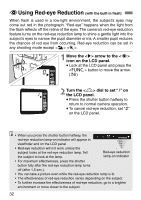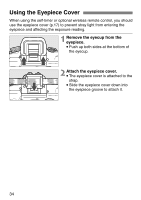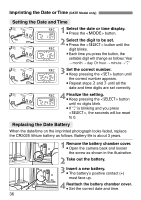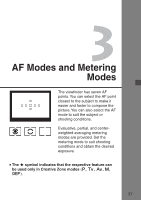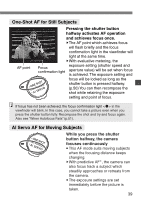Canon 9353A004 elan7n_instructions.pdf - Page 34
Using the Eyepiece Cover
 |
UPC - 077701521646
View all Canon 9353A004 manuals
Add to My Manuals
Save this manual to your list of manuals |
Page 34 highlights
Using the Eyepiece Cover When using the self-timer or optional wireless remote control, you should use the eyepiece cover (p.17) to prevent stray light from entering the eyepiece and affecting the exposure reading. 1 Remove the eyecup from the eyepiece. • Push up both sides at the bottom of the eyecup. 2 Attach the eyepiece cover. • The eyepiece cover is attached to the strap. • Slide the eyepiece cover down into the eyepiece groove to attach it. 34

34
Using the Eyepiece Cover
Attach the eyepiece cover.
•
The eyepiece cover is attached to the
strap.
•
Slide the eyepiece cover down into
the eyepiece groove to attach it.
When using the self-timer or optional wireless remote control, you should
use the eyepiece cover (p.17) to prevent stray light from entering the
eyepiece and affecting the exposure reading.
1
2
Remove the eyecup from the
eyepiece.
•
Push up both sides at the bottom of
the eyecup.