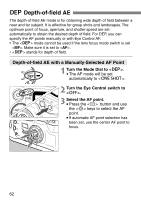Canon 9353A004 elan7n_instructions.pdf - Page 67
Exposure Compensation
 |
UPC - 077701521646
View all Canon 9353A004 manuals
Add to My Manuals
Save this manual to your list of manuals |
Page 67 highlights
Exposure Compensation★ Exposure compensation is used to alter the camera's standard exposure setting. You can make the picture look lighter (increased exposure) or darker (decreased exposure). The exposure compensation amount can be set up to +/-2 stops in half-stop increments. Increased exposure 1 Turn the Mode Dial to a Creative Zone mode except . 2 Check the exposure setting. • Press the shutter button halfway and check the display. 3 Set the exposure compensation amount. • Turn the switch to and turn the dial. • To cancel the exposure compensation, set the exposure compensation amount to . Standard exposure index Decreased exposure Decreased Increased exposure exposure Exposure level mark 4 Take the picture. • The exposure compensation amount set is retained even after the Mode Dial is set to . • Assuming that a shutter speed of 1/125 sec. and an aperture value of f/8.0 will give a correct exposure, setting the exposure compensation amount to plus or minus 1 stop will change the shutter speed or aperture value as follows: Shutter speed Aperture value -1 stop ← 0 → +1 stop 250 ← 125 → 60 11 ← 8.0 → 5.6 67