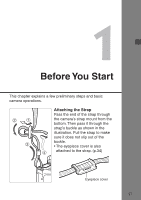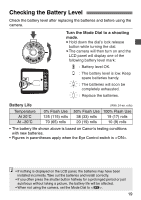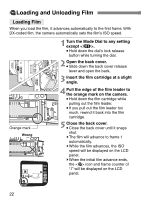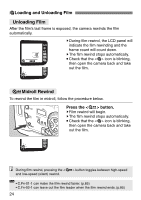Canon 9353A004 elan7n_instructions.pdf - Page 21
How the Shutter Button Works
 |
UPC - 077701521646
View all Canon 9353A004 manuals
Add to My Manuals
Save this manual to your list of manuals |
Page 21 highlights
How the Shutter Button Works The shutter button has two stages. You can press it down halfway or fully. The two levels of shutter button operation are as follows: When it is pressed halfway: sPressing the shutter button down halfway activates autofocusing (AF) and automatic exposure (AE) and the shutter speed and aperture value are set. sThe exposure (the combination of shutter speed and aperture value) appears on the LCD panel and in the viewfinder (0). When it is pressed fully: sThe shutter is released to take the picture and the film advances by one frame. If an Extender (sold separately) is used and the maximum aperture (the lowest f/number) of the lens becomes smaller than f/5.6, autofocusing will not operate. • After pressing the shutter button halfway, wait a moment before pressing it completely to take the picture. If you press the shutter button completely at one stroke or right after pressing it halfway, it will take a moment before the picture is taken. • Camera movement during the moment of exposure is called camera shake. Camera shake can cause blurred pictures. To prevent blurred pictures due to camera shake: · Hold the camera steady. · Use your finger tip to touch the shutter button, grasp the camera with your entire right hand, then press the shutter button gently. • If the AF Mode Dial has been set to , the focus confirmation light will not light. • If the AF Mode Dial has been set to and automatic AF point selection is set (p.42), the AF point will not flash in red. 21