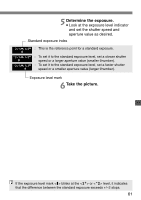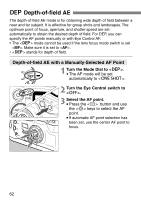Canon 9353A004 elan7n_instructions.pdf - Page 64
Depth-of-field AE, Depth-of-field AE with Eye Control
 |
UPC - 077701521646
View all Canon 9353A004 manuals
Add to My Manuals
Save this manual to your list of manuals |
Page 64 highlights
Q Depth-of-field AE Depth-of-field AE with Eye Control (m Model only) With Eye Control, you can easily set the desired depth of field without having to recompose so much. 1 Turn the Mode Dial to . 2 Set the Eye Control switch to . • Make sure the correct CAL No. has been set. (p.48) 3 Focus the nearest subject you want in focus. • Look at the subject and press the shutter button. (0) sThe focus confirmation light will light, and "s" will be displayed. • In steps 3 and 4, pressing the shutter button completely will not take the picture. 4 Focus the farthest subject you want in focus. • Repeat step 3. s"d" will be displayed. • Steps 3 and 4 can also be done in reverse order. 64

64
Q
Depth-of-field AE
Depth-of-field AE with Eye Control
(
m
Model only)
With Eye Control, you can easily set the desired depth of field without
having to recompose so much.
1
Turn the Mode Dial to <
Q
>.
2
Set the Eye Control switch to
<
g
>.
•
Make sure the correct CAL No. has
been set. (p.48)
3
Focus the nearest subject you
want in focus.
•
Look at the subject and press the
shutter button. (
0
)
s
The focus confirmation light <
n
> will
light, and “
s
” will be displayed.
•
In steps
3
and
4
, pressing the
shutter button completely will not take
the picture.
4
Focus the farthest subject you
want in focus.
•
Repeat step
3
.
s
“
d
” will be displayed.
•
Steps
3
and
4
can also be done in
reverse order.