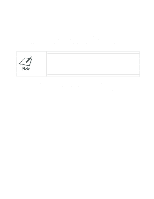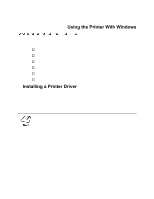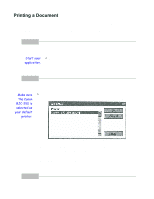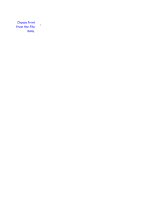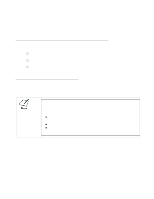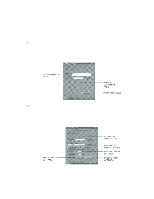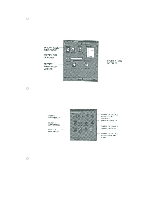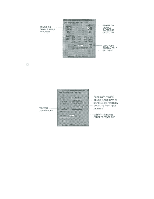Canon BJC-250 Series User Manual - Page 12
Choose Print, from the File, menu., After making any necessary changes to the printing parameters
 |
View all Canon BJC-250 Series manuals
Add to My Manuals
Save this manual to your list of manuals |
Page 12 highlights
Choose Print from the File menu. After making any necessary changes to the printing parameters, select OK to start the print job. 2 of 2 4/9/98 3:46 PM
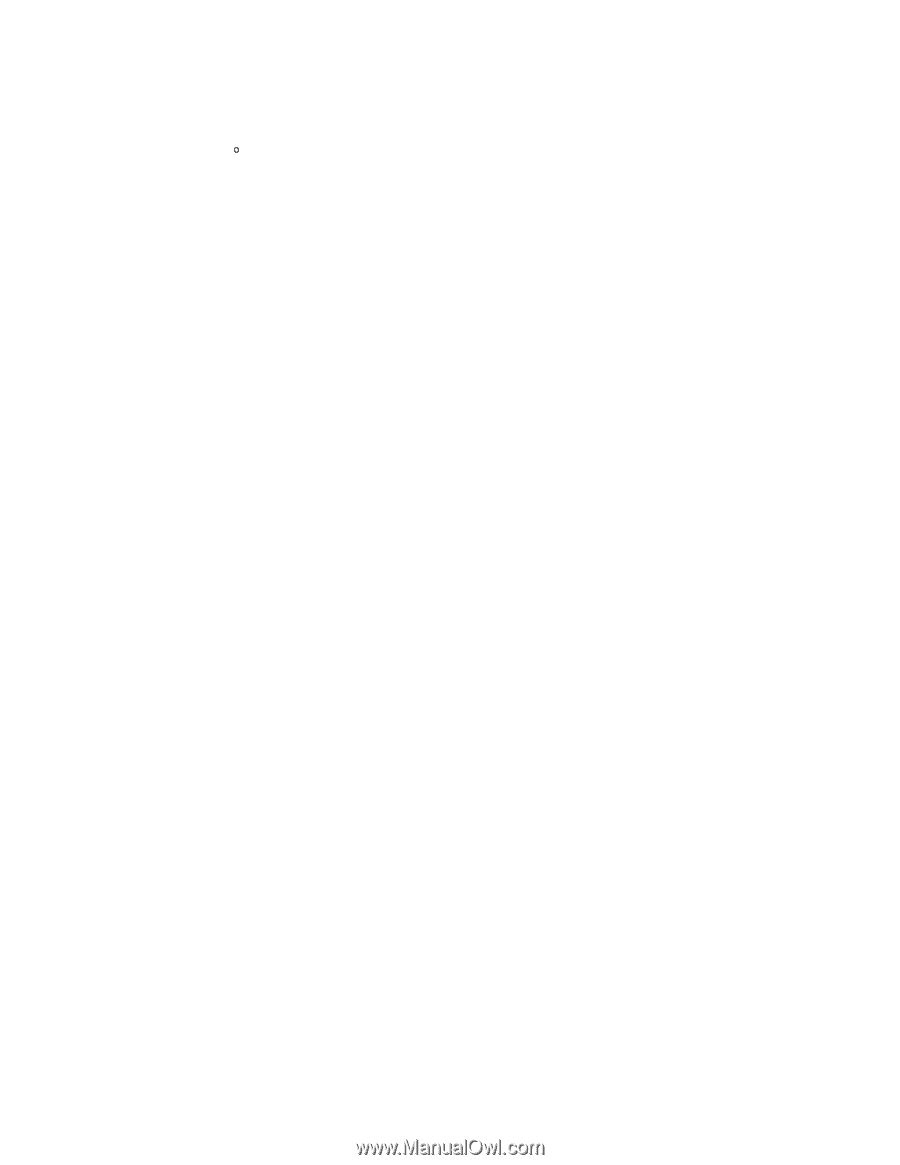
Choose Print
from the File
menu.
After making any necessary changes to the printing parameters, select
OK
to
start the print job.
2 of 2
4/9/98 3:46 PM