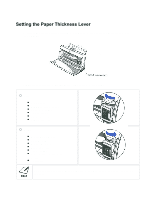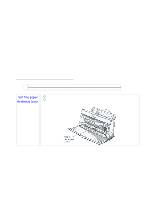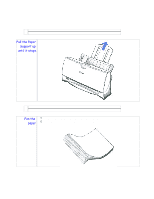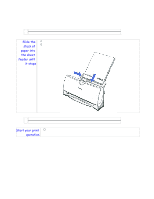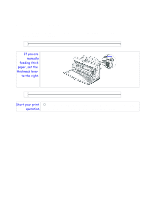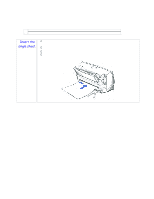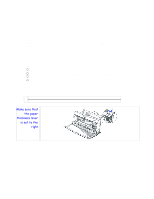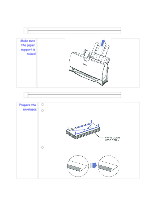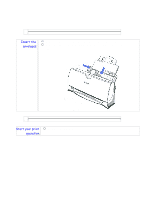Canon BJC-250 Series User Manual - Page 33
Align the edge of the paper with the right edge of the sheet feeder.
 |
View all Canon BJC-250 Series manuals
Add to My Manuals
Save this manual to your list of manuals |
Page 33 highlights
4 Slide the stack of paper into the sheet feeder until it stops Align the edge of the paper with the right edge of the sheet feeder. Secure the stack with the paper guide 5 Start your print operation. Make sure that the printer is turned on.
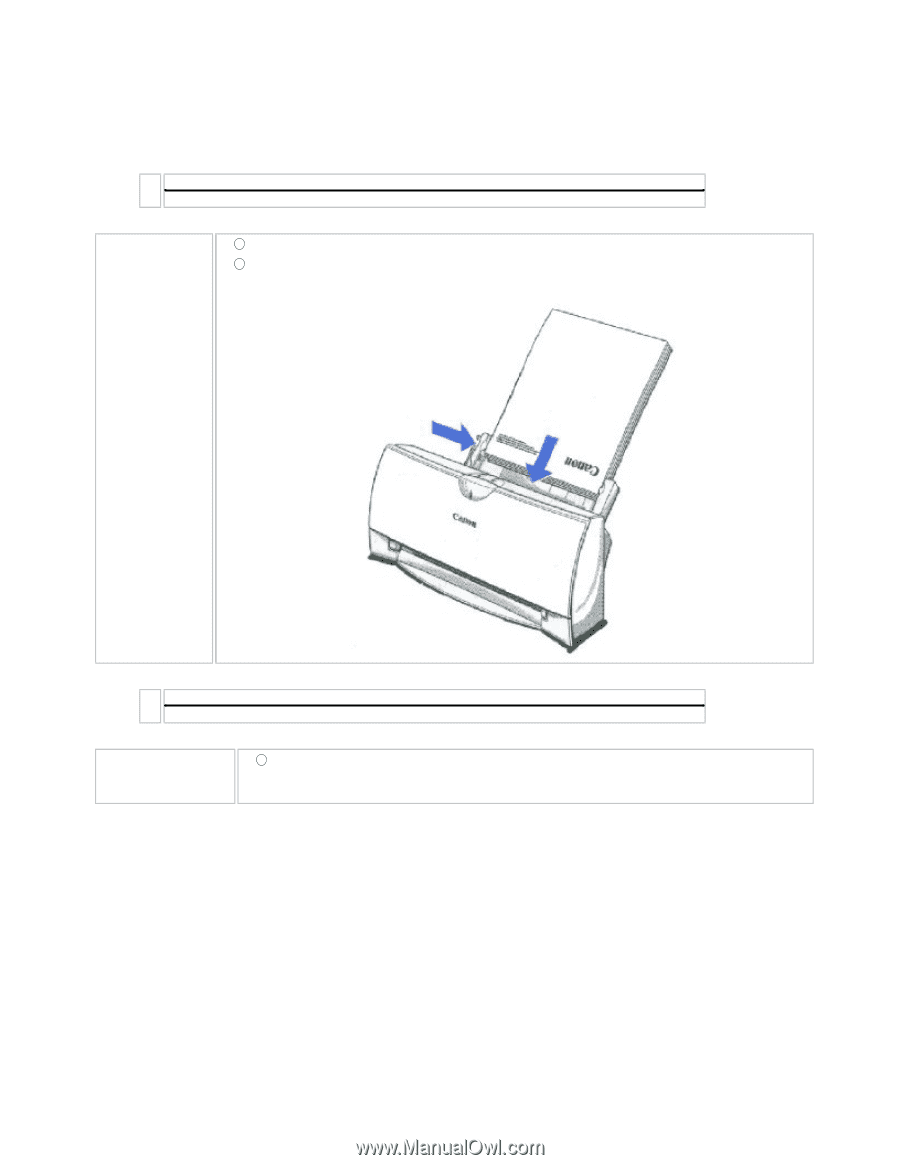
4
Align the edge of the paper with the right edge of the sheet feeder.
Secure the stack with the paper guide
Slide the
stack of
paper into
the sheet
feeder until
it stops
5
Make sure that the printer is turned on.
Start your print
operation.