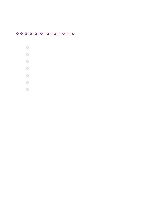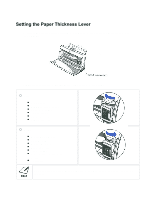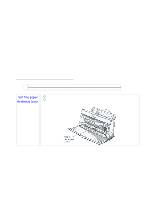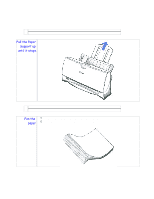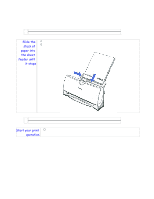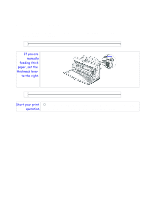Canon BJC-250 Series User Manual - Page 29
Setting the Paper Thickness Lever, Bubble Jet Paper
 |
View all Canon BJC-250 Series manuals
Add to My Manuals
Save this manual to your list of manuals |
Page 29 highlights
Setting the Paper Thickness Lever To ensure trouble-free paper handling, you'll want to set the paper thickness lever before loading paper. Set the lever according to the thickness of the paper you are using: Left Plain Paper High Resolution Paper Bubble Jet Paper Transparencies Back Print Film High Gloss Film Right Glossy Photo Paper Banner Paper T-Shirt Transfers Greeting Cards Fabric Sheets Other heavier-weight print media Envelopes Be sure to check this lever before and after printing on heavier-weight print media or envelopes.
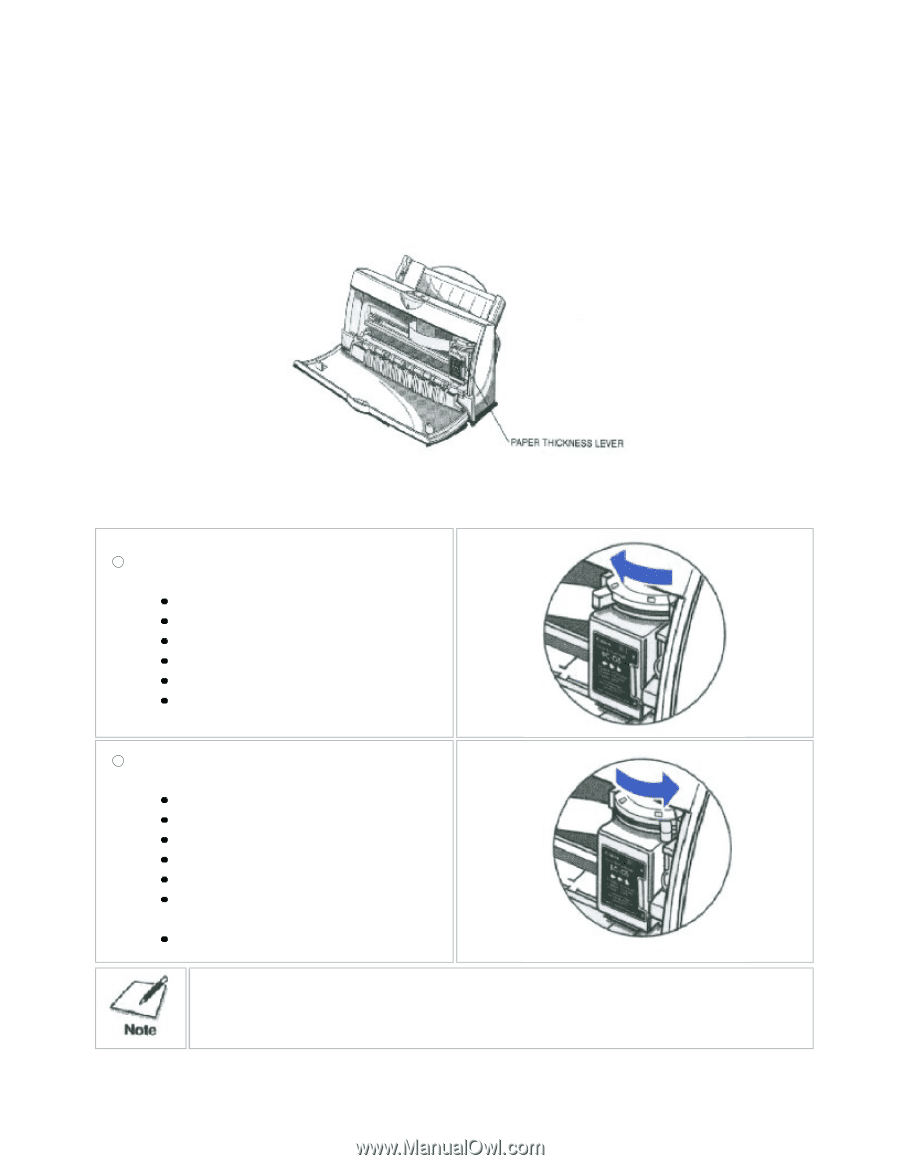
Setting the Paper Thickness Lever
To ensure trouble-free paper handling, you'll want to set the paper thickness lever before
loading paper.
Set the lever according to the thickness of the paper you are using:
Left
Plain Paper
High Resolution Paper
Bubble Jet Paper
Transparencies
Back Print Film
High Gloss Film
Right
Glossy Photo Paper
Banner Paper
T-Shirt Transfers
Greeting Cards
Fabric Sheets
Other heavier-weight print
media
Envelopes
Be sure to check this lever before and after printing on heavier-weight print media or
envelopes.