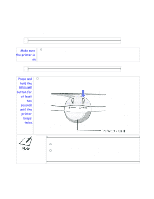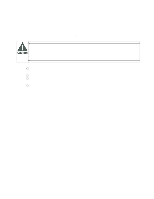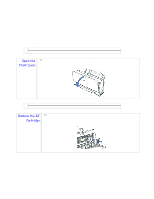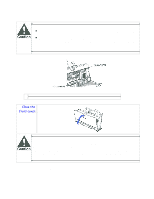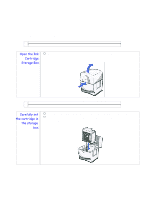Canon BJC-250 Series User Manual - Page 60
Replacing the BJ Cartridge, Grip the cover on both sides and pull it toward you.
 |
View all Canon BJC-250 Series manuals
Add to My Manuals
Save this manual to your list of manuals |
Page 60 highlights
Replacing the BJ Cartridge The following procedure describes how to replace the bc-05 Color BJ cartridge with the BC-02 Black BJ Cartridge. Follow the instructions in this section to replace an old BJ cartridge or to change BJ cartridges when you are switching between the BC-05 and any of the other BJ cartridges. 1 Open the front cover. Grip the cover on both sides and pull it toward you. 2 Remove the BJ Cartridge. Lift the green lock lever on the cartridge holder, and slide the BJ cartridge out of the holder.
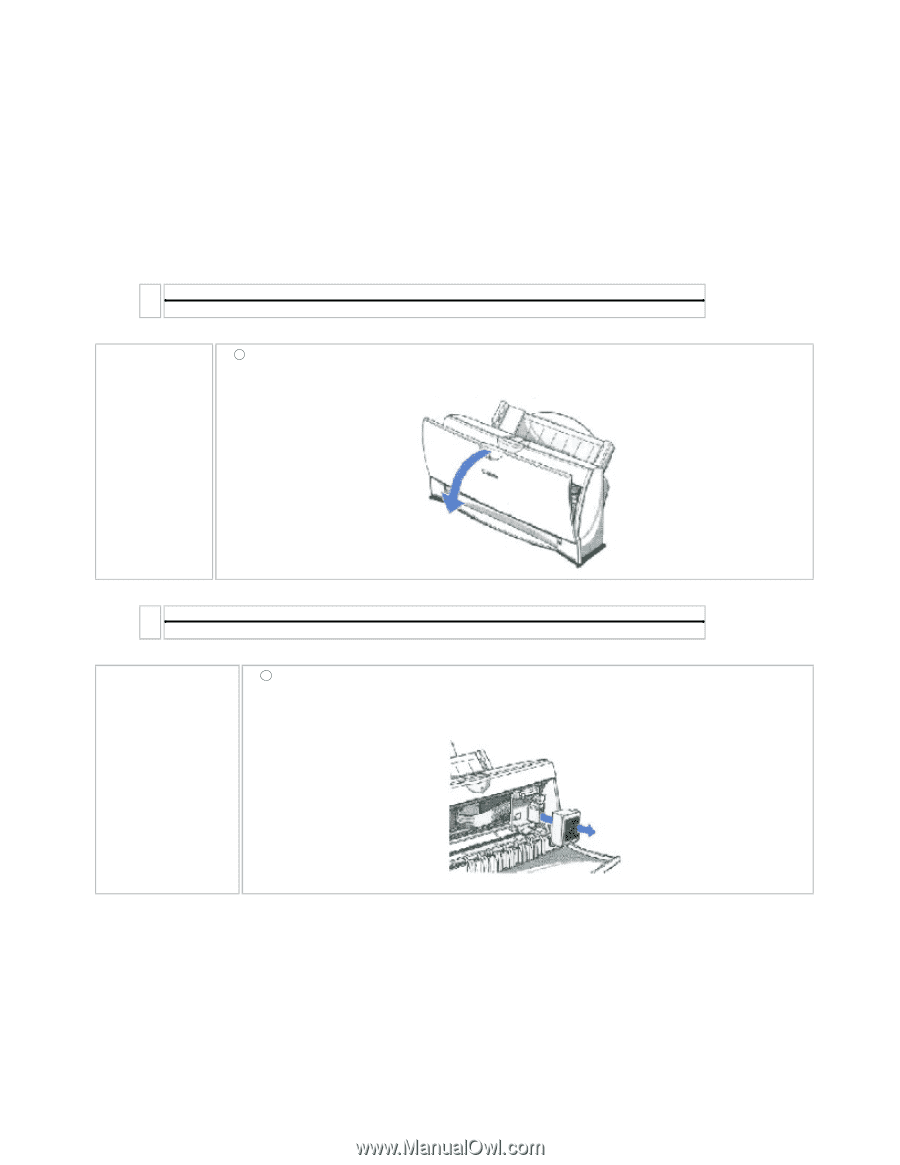
Replacing the BJ Cartridge
The following procedure describes how to replace the bc-05 Color BJ cartridge with the
BC-02 Black BJ Cartridge. Follow the instructions in this section to replace an old BJ
cartridge or to change BJ cartridges when you are switching between the BC-05 and any
of the other BJ cartridges.
1
Grip the cover on both sides and pull it toward you.
Open the
front cover.
2
Lift the green lock lever on the cartridge holder, and slide the BJ cartridge
out of the holder.
Remove the BJ
Cartridge.