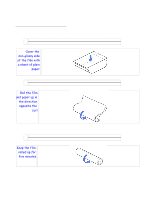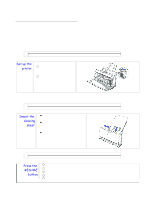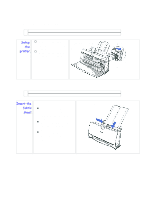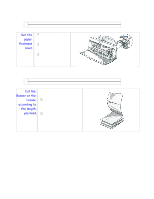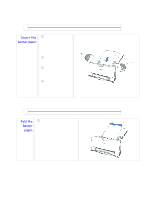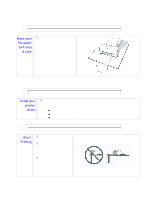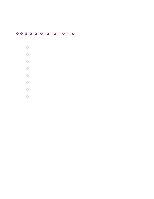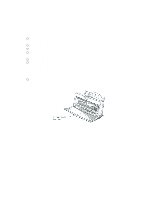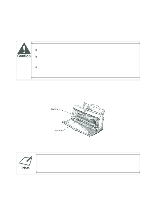Canon BJC-250 Series User Manual - Page 45
use is six sheets 66 inches or, Always leave an extra sheet
 |
View all Canon BJC-250 Series manuals
Add to My Manuals
Save this manual to your list of manuals |
Page 45 highlights
1 Set the paper thickness lever. Open the front cover. Use both hands to open the front cover. Set the paper thickness lever to the right. Close the front cover. 2 Cut the Banner at the crease according to the length you need. The maximum length you can use is six sheets (66 inches) or 1676 mm). Always leave an extra sheet at the end of the banner-just incase the type runs over.
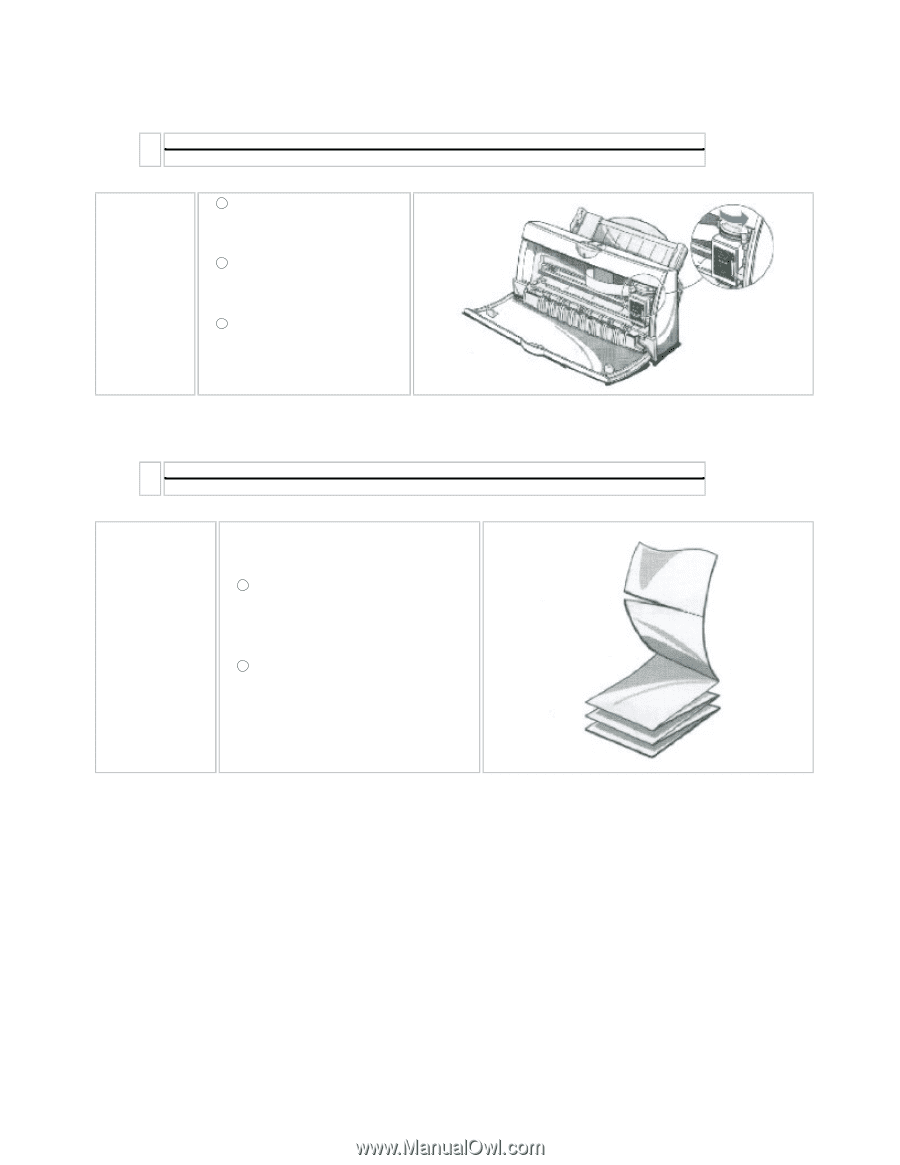
1
Open the front cover.
Use both hands to
open the front cover.
Set the paper thickness
lever to the right.
Close the front cover.
Set the
paper
thickness
lever.
2
The maximum length you can
use is six sheets (66 inches) or
1676 mm).
Always leave an extra sheet at
the end of the banner-just
incase the type runs over.
Cut the
Banner at the
crease
according to
the length
you need.