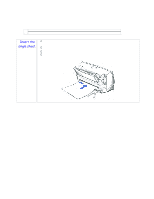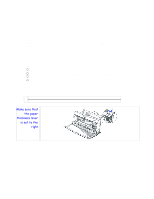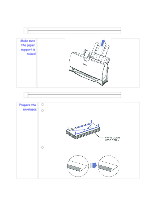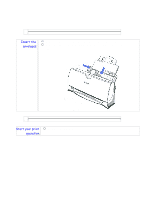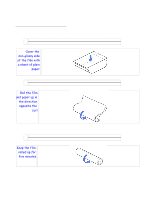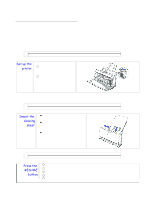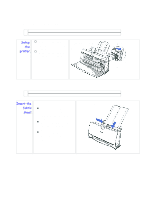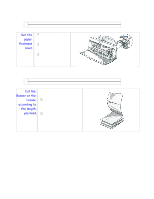Canon BJC-250 Series User Manual - Page 40
Uncurling Back Print Film, If Back Print Film becomes curled, follow these steps to uncurl
 |
View all Canon BJC-250 Series manuals
Add to My Manuals
Save this manual to your list of manuals |
Page 40 highlights
Uncurling Back Print Film If Back Print Film becomes curled, follow these steps to uncurl it: 1 Cover the non-glossy side of the film with a sheet of plain paper. 2 Roll the film and paper up in the direction opposite the curl. 3 Keep the film rolled up for five minutes.
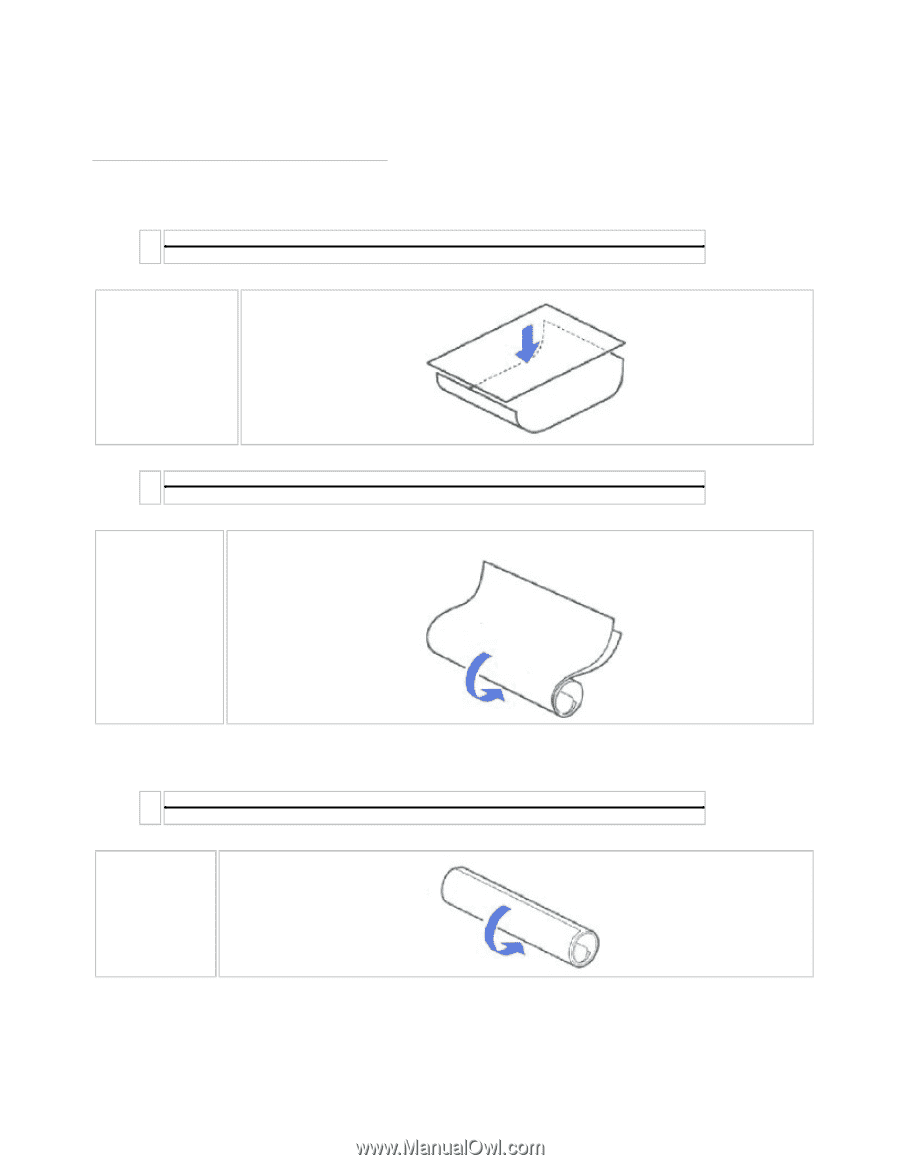
Uncurling Back Print Film
If Back Print Film becomes curled, follow these steps to uncurl it:
1
Cover the
non-glossy side
of the film with
a sheet of plain
paper.
2
Roll the film
and paper up in
the direction
opposite the
curl.
3
Keep the film
rolled up for
five minutes.