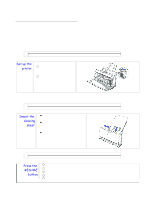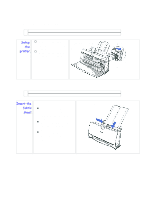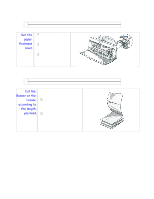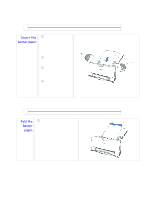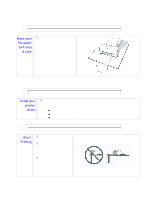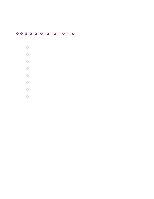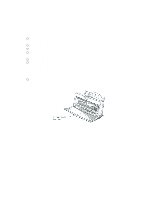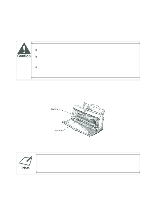Canon BJC-250 Series User Manual - Page 46
Do not extend the, or work table.
 |
View all Canon BJC-250 Series manuals
Add to My Manuals
Save this manual to your list of manuals |
Page 46 highlights
3 Insert the banner paper. Align the first sheet of paper with the right edge of the sheet feeder and slide it into the printer until it stops. Then adjust the paper guide to the edge of the paper. Do not allow the paper to hang over the edge of the desk or work table. Do not extend the paper support for banner paper. 4 Fold the Banner paper. Gently fold the paper at the crease between the first and second sheet.
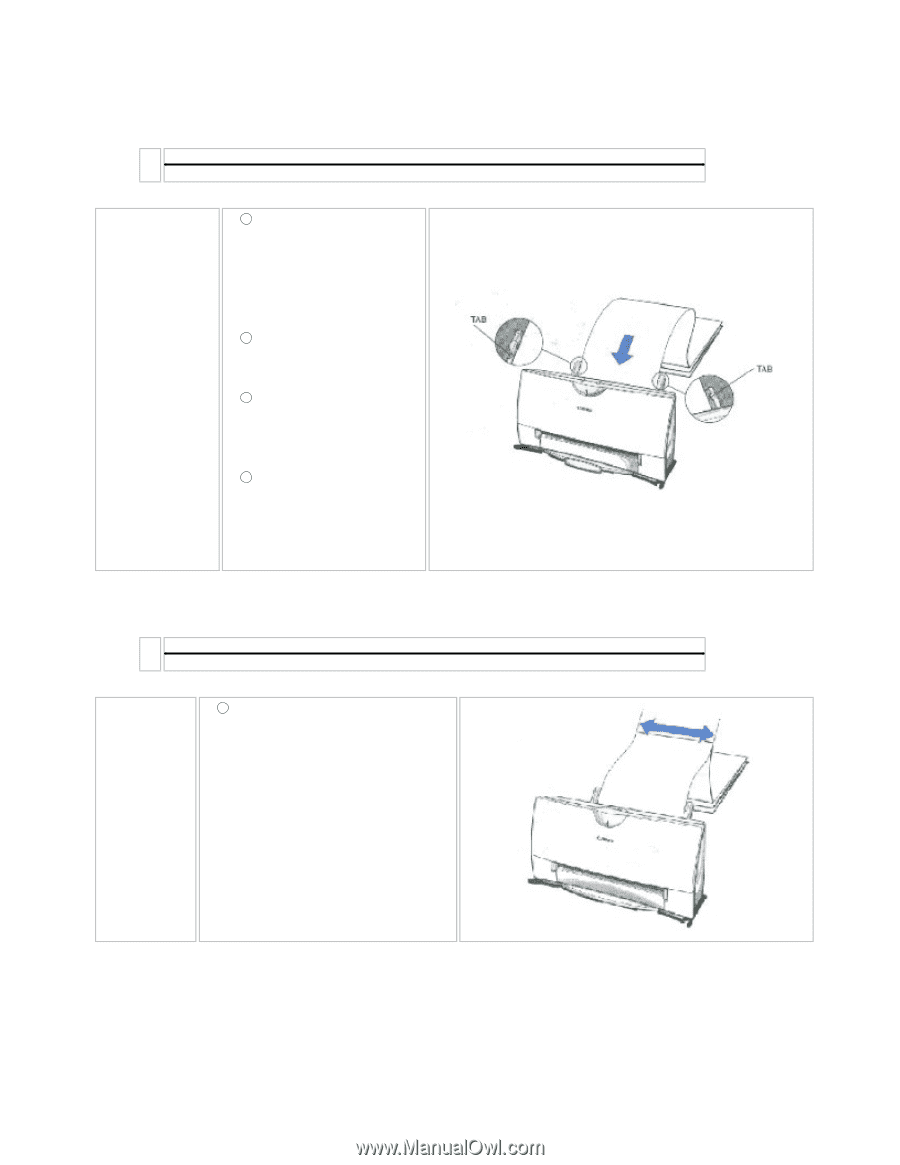
3
Align the first sheet
of paper with the
right edge of the
sheet feeder and slide
it into the printer until
it stops.
Then adjust the paper
guide to the edge of
the paper.
Do not allow the
paper to hang over
the edge of the desk
or work table.
Do not extend the
paper support for
banner paper.
Insert the
banner paper
.
4
Gently fold the paper at the
crease between the first and
second sheet.
Fold the
Banner
paper.