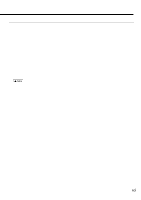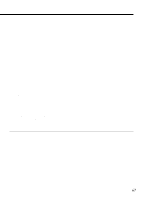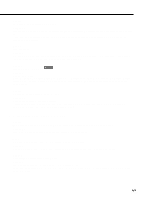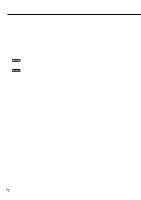Canon BJC 6100 User Guide - Page 67
The POWER lamp flashes orange and green alternately with beeps, Troubleshooting
 |
View all Canon BJC 6100 manuals
Add to My Manuals
Save this manual to your list of manuals |
Page 67 highlights
Troubleshooting Beeps: 7 Cause: BJ Cartridge defective. Solution: Remove each BJ Cartridge and check that the contacts on the BJ Cartridge and cartridge holder are clean. Also check that the orange protective tape has been removed from the print head, then install the BJ Cartridge again. Beeps: 8 Cause: Waste ink tank nearly full. Solution: Press the RESUME button to skip the error so you can continue printing. When the waste ink tank becomes full, the printer will beep 10 times, the POWER lamp flashes orange and green six times alternately, and printing is no longer possible. Contact a Canon service facility to have the waste ink tank replaced immediately. The waste ink tank holds the ink used for print head cleaning. Beeps: 9 Cause: Automatic print head alignment failed. Solution: If ink runs out or the print head nozzles are clogged, press the RESUME button and follow the procedure below. a) Open the front cover and check the ink remaining in the ink tank. b) Print a nozzle check pattern. c) Change the position of the printer so that strong light may not enter the paper output slot, and then try automatic print head alignment again. d) If print head alignment fails again, manually align the print heads. For more details on aligning the print heads manually, refer to the "Aligning the Print Heads" section in the Reference Guide. The POWER lamp flashes orange and green alternately with beeps Cause: Service error Solution: Contact a Canon service facility. Count the number of flashes and beeps. (You may be asked for this information.) 67