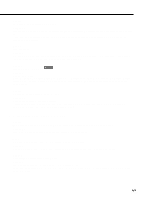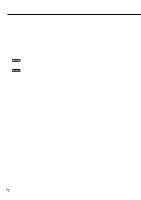Canon BJC 6100 User Guide - Page 73
Other problems, Troubleshooting
 |
View all Canon BJC 6100 manuals
Add to My Manuals
Save this manual to your list of manuals |
Page 73 highlights
Troubleshooting Other problems Refer to the Reference Guide on the Setup Software & Reference Guide CD-ROM for information on how to deal with the problems listed below. q Colour document printed in monochrome q Colours not clear q Printed text rotated 90 degrees q Printing in top left corner q Text cut off at bottom right corner, right edge, or bottom edge q Text or image reversed (mirrored) q Enlarged/reduced printing not correct q Single file page prints over two or more pages q Straight lines are broken q Backs of pages stained with ink q Ink blurred q Printed surface scratched q White streaks visible q Colours streaked or uneven q Printer will not switch on q Print job will not start q Printing starts but nothing printing q Cartridge holder does not move to centre q Envelopes do not feed q Paper skewing during feeding q Cannot feed manually q Multiple sheets feed together q Error messages other than "Error writing to LPT or USBPRN" q "Application error" or "General Protection Fault" are displayed. q BJ Status Monitor does not open q Cannot execute background printing 73