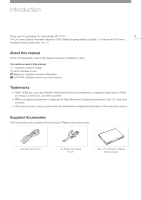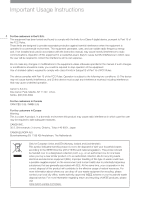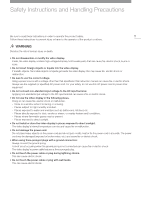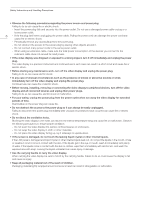Canon DP-V1710 User Manual - Page 8
When Using the Main Unit, About Backlight, About Temporary Screen burn-in, About the LCD screen
 |
View all Canon DP-V1710 manuals
Add to My Manuals
Save this manual to your list of manuals |
Page 8 highlights
Safety Instructions and Handling Precautions When Using the Main Unit • The screen may be damaged if it is left facing strong source of light. Please take precautions when placing it near a window. • Do not press firmly on the screen, scratch it or place an object on the screen. It can cause non-uniformity or damage 8 to the panel. • The screen and cabinet may become warm during use. Note this does not constitute a malfunction. About Backlight The backlight has a limited service life so its brightness may degrade and color may change due to aging. About Temporary Screen burn-in If a stationary image is displayed for a prolonged period, screen burn-in may occur where you see remnants of what was displayed. This is a characteristic of LCD and is not a failure. However, this is only temporary and will disappear when playing video. About the LCD screen The screen is produced using extremely high-precision manufacturing techniques, with more than 99.99% of the pixels operating to specification. Less than 0.01% of the pixels may occasionally misfire or appear as black, red, blue or green dots. In addition, this tendency may increase through long term use due to characteristic of the LCD panel. These do not constitute a malfunction. Condensation If this equipment is brought into a warm room while it is cold or if the room is heated suddenly, condensation may form on the surface or inside the equipment. Note that the equipment may be damaged if it is used under such condition. If condensation has formed on the surface or inside the equipment, do not use the video display as it may get damaged. Turn the power off and wait until the condensation has evaporated before using the video display. Cleaning • Before cleaning, be sure to unplug the power plug. • The screen has a special surface treatment, avoid touching it directly with your hand. In addition, never affix adhesive objects such as seals. • Never use alcohol or benzene, thinner, acidic cleaning solution, alkaline cleaning solution, abrasive or chemical wipes because these will damage the screen. • If the screen is dirty, wipe gently with soft dry cloth such as cleaning cloth or eye glasses cleaning cloth. Wiping the screen too hard may cause unevenness on the screen or damage the LCD panel. The screen may be scratched if wiped too hard with a cleaning cloth with foreign particles attached. • When the screen is extremely dirty, wipe with soft cloth such as cleaning cloth or eye glasses cleaning cloth moistened with water-diluted neutral detergent. • Use a blower to remove dust from the surface of the screen. • Wipe dirt on cabinet with a soft cloth. If the screen is very dirty, use a moistened cloth with water or mild detergent diluted with water. Do not use alcohol, benzene, paint thinner, or pesticides as they may damage the surface finish or erase characters on the cabinet.