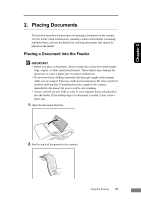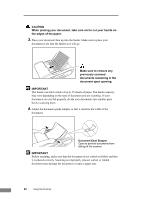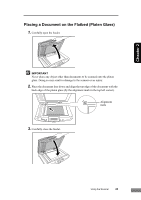Canon DR1210C User Manual - Page 27
Placing a Document on the Flatbed Platen Glass, IMPORTANT
 |
View all Canon DR1210C manuals
Add to My Manuals
Save this manual to your list of manuals |
Page 27 highlights
Chapter 2 Placing a Document on the Flatbed (Platen Glass) 1. Carefully open the feeder. IMPORTANT Never place any object other than documents to be scanned onto the platen glass. Doing so may result in damage to the scanner or an injury. 2. Place the document face down and align the top edge of the document with the back edge of the platen glass (by the alignment mark in the top left corner). Alignment mark 3. Carefully close the feeder. Using the Scanner 23

Using the Scanner
23
Chapter 2
Placing a Document on the Flatbed (Platen Glass)
1.
Carefully open the feeder.
IMPORTANT
Never place any object other than documents to be scanned onto the platen
glass. Doing so may result in damage to the scanner or an injury.
2.
Place the document face down and align the top edge of the document with the
back edge of the platen glass (by the alignment mark in the top left corner).
3.
Carefully close the feeder.
Alignment
mark