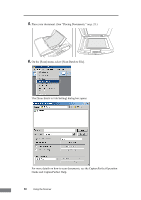Canon DR1210C User Manual - Page 38
About the Job Buttons, using the Job Registration Tool.
 |
View all Canon DR1210C manuals
Add to My Manuals
Save this manual to your list of manuals |
Page 38 highlights
About the Job Buttons There are various Job buttons on the operation panel. In addition to the [Job] buttons, which are registered with a predetermined job function, there are Selectable Job buttons and Scroll buttons. You can assign a job to any of the Selectable Job buttons, and use the Scroll buttons to select registered jobs. Job buttons Selectable Job buttons Scroll buttons • Job buttons Three buttons [COPY] (for printing), [FILE] (for saving images as a file) and [E-MAIL] (for attaching images to e-mail messages) with assigned job functions are available. The settings of these buttons can be changed by using the Job Registration Tool. • Selectable Job buttons Five Selectable Job buttons ([A] to [E]) are available for you to assign jobs that have been registered with the Job Registration Tool. Pressing a Selectable Job button displays the job assigned to that button. To execute the selected job, press [START]. • Scroll buttons [S] [T] The displayed job can be selected by pressing the Scroll buttons to scroll through the list jobs. To perform a displayed job, press [START]. 34 Using the Scanner