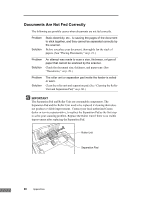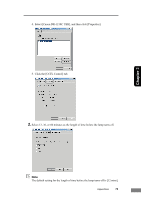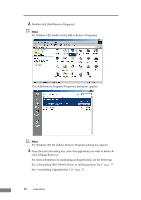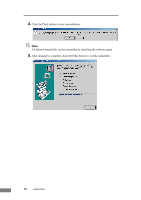Canon DR1210C User Manual - Page 77
Click the [CCFL Control] tab., Select 12
 |
View all Canon DR1210C manuals
Add to My Manuals
Save this manual to your list of manuals |
Page 77 highlights
Chapter 3 4. Select [Canon DR-1210C USB], and then click [Properties]. 5. Click the [CCFL Control] tab. 2. Select 12, 36, or 60 minutes as the length of time before the lamp turns off. Note The default setting for the length of time before the lamp turns off is [12 mins]. Appendices 73
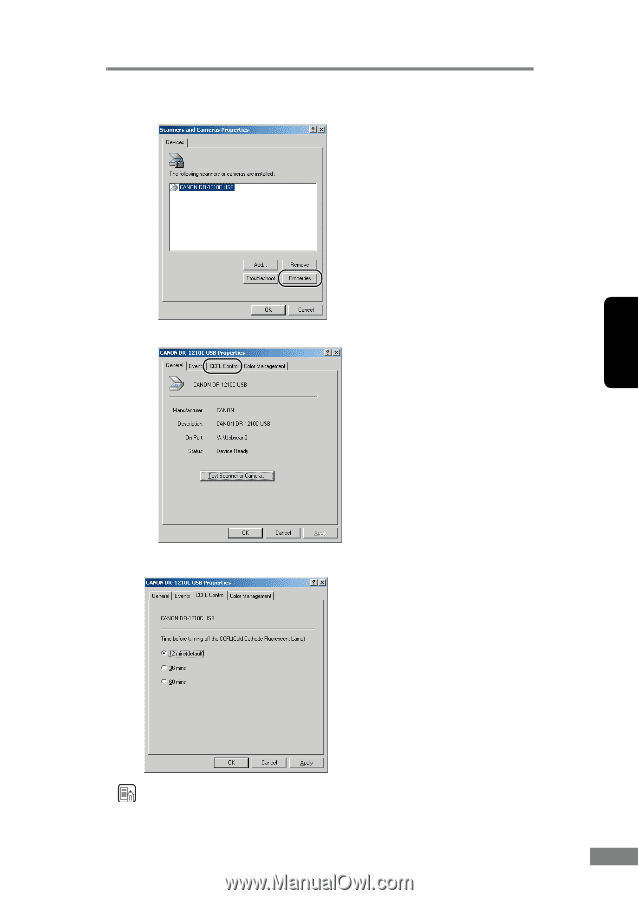
Appendices
73
Chapter 3
4.
Select [Canon DR-1210C USB], and then click [Properties].
5.
Click the [CCFL Control] tab.
2.
Select 12, 36, or 60 minutes as the length of time before the lamp turns off.
Note
The default setting for the length of time before the lamp turns off is [12 mins].