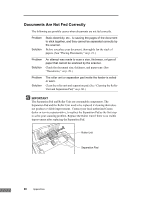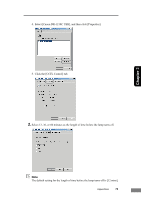Canon DR1210C User Manual - Page 72
Documents Are Not Fed Correctly
 |
View all Canon DR1210C manuals
Add to My Manuals
Save this manual to your list of manuals |
Page 72 highlights
Documents Are Not Fed Correctly The following are possible causes when documents are not fed correctly. Problem Solution Static electricity, etc., is causing the pages of the document to stick together, and they cannot be separated correctly by the scanner. Before you place your document, thoroughly fan the stack of papers. (See "Placing Documents," on p. 21.) Problem Solution An attempt was made to scan a size, thickness, or type of paper that cannot be scanned by the scanner. Check the document size, thickness, and paper type. (See "Documents," on p. 20.) Problem Solution The roller unit or separation pad inside the feeder is soiled or worn. Clean the roller unit and separation pad. (See "Cleaning the Roller Unit and Separation Pad," on p. 60.) IMPORTANT The Separation Pad and Roller Unit are consumable components. The Separation Pad and the Roller Unit need to be replaced if cleaning them does not produce a visible improvement. Contact your local authorized Canon dealer or service representative, to replace the Separation Pad as the first step to solve your scanning problem. Replace the Roller Unit if there is no visible improvement after replacing the Separation Pad. Roller Unit Separation Pad 68 Appendices