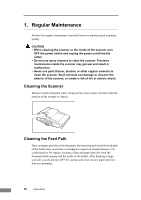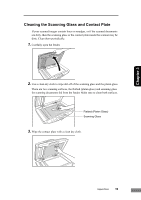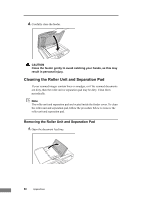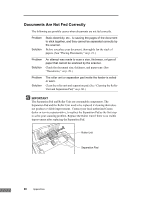Canon DR1210C User Manual - Page 67
insert it., Set the lock lever in place with the lever pointing upwards.
 |
View all Canon DR1210C manuals
Add to My Manuals
Save this manual to your list of manuals |
Page 67 highlights
2. Press down on the separation pad until it clicks in place, and make sure that it is locked. 3. Attach the roller unit by following steps c and d below. c: Align the pin on the roller unit shaft with the notch on the scanner side and insert it. d: Set the lock lever in place with the lever pointing upwards. Chapter 3 4. Push the roller unit lock lever down to lock the roller unit into place. Appendices 63

Appendices
63
Chapter 3
2.
Press down on the separation pad until it clicks in place, and make sure that it
is locked.
3.
Attach the roller unit by following steps
and
below.
: Align the pin on the roller unit shaft with the notch on the scanner side and
insert it.
: Set the lock lever in place with the lever pointing upwards.
4.
Push the roller unit lock lever down to lock the roller unit into place.