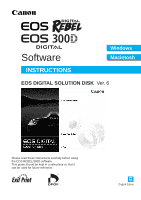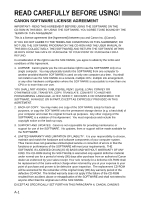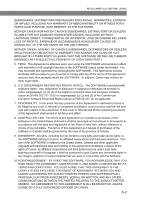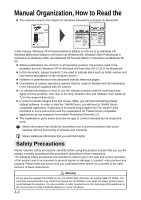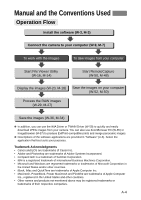Canon Digital Rebel Software Instructions EOS DSD Ver.6 - Page 6
Eos Digital Solution Disk
 |
UPC - 013803028997
View all Canon Digital Rebel manuals
Add to My Manuals
Save this manual to your list of manuals |
Page 6 highlights
Software This section briefly describes the main functions of the software provided on the bundled CDROM. ■ EOS DIGITAL SOLUTION DISK File Viewer Utility Windows Macintosh ● Primarily for shooting RAW images and recommended for users interested in serious image processing. ● Can be used for displaying images as thumbnails or single images saved on the CF card in the camera, displaying and processing RAW images, downloading images to your computer and transferring them to retouching software. ● Capable of rotating, protecting, saving, deleting images and of printing image indexes. ● Allows you to display and process RAW images saved on your computer. ZoomBrowser EX/PhotoRecord Windows ImageBrowser Macintosh ● Primarily for shooting JPEG images and recommended for users who want an easy-to-use program for displaying images as thumbnails or single images, downloading images to a computer and printing the images in a range of different layouts. ● Provides straightforward image processing functions and simplifies the task of arranging and organizing images. ● Can be used with the PhotoRecord print layout software to simplify a wide range of printing tasks, including setting the size of the printed images, setting the layout, setting automatic multi-image layout, selecting backgrounds and frames, and inserting titles and captions. ● Links with e-mail software to allow images to be sent as e-mail attachments. A-5