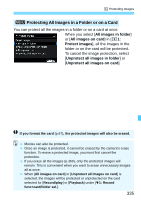Canon EOS 5DS R Instruction Manual - Page 332
Comparing Images (Two-Image Display), Set the two-image display., Select the images to be, compared.
 |
View all Canon EOS 5DS R manuals
Add to My Manuals
Save this manual to your list of manuals |
Page 332 highlights
X Comparing Images (Two-Image Display) You can compare two images side by side on the LCD monitor. In the two-image display, you can use magnified view or jump display as well as protection, rating and erasure of images. 1 Set the two-image display. During image playback, press the button. X The two-image index display will appear. The currently-selected image will be highlighted with an orange frame. 2 Select the images to be compared. Pressing switches the orange frame between the two images. Turn the dial to select an image. Repeat this procedure to select the other image to be compared. If the left and right images are the same, the [ ] icon will appear on the upper left of both images. By pressing the button, you can set the same magnification and magnified area for both images. (The magnification settings will match those of the image not highlighted with an orange frame.) By holding the button, you can display the image highlighted with the orange frame as a single image. To return to the previous display, press the button. By pressing the button, you can change the information display. You cannot play back movies in the two-image display. 332