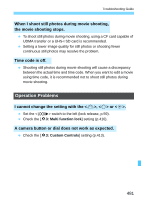Canon EOS 5DS R Instruction Manual - Page 482
Display Problems, The menu screen shows fewer tabs and options.
 |
View all Canon EOS 5DS R manuals
Add to My Manuals
Save this manual to your list of manuals |
Page 482 highlights
Troubleshooting Guide Display Problems The menu screen shows fewer tabs and options. In the mode, only certain menu tabs and options are displayed. Set the shooting mode to , , , or (p.64). Under the [9] tab, [Menu display] is set to [Display only My Menu tab] (p.436). The file name's first character is an underscore ("_"). Set the color space to sRGB. If Adobe RGB is set, the first character will be an underscore (p.193). The fourth character in the file name changes. With [51: File name], select the camera's unique file name or the file name registered under User setting 1 (p.196). The file numbering does not start from 0001. If the card already contains recorded images, the image number may not start from 0001 (p.199). The shooting date and time displayed is incorrect. Check that the correct date and time are set (p.49). Check the time zone and daylight saving time (p.49-50). 482