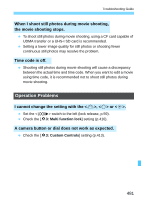Canon EOS 5DS R Instruction Manual - Page 476
the image comes out bright., Even if I set a decreased exposure compensation
 |
View all Canon EOS 5DS R manuals
Add to My Manuals
Save this manual to your list of manuals |
Page 476 highlights
Troubleshooting Guide I cannot shoot in the 4:3 or 16:9 aspect ratio. During viewfinder shooting, you cannot shoot in either the 4:3 or the 16:9 aspect ratio even when the aspect ratio is set. During Live View shooting, you can shoot images in the 4:3 and 16:9 aspect ratios (p.154). ISO 100 cannot be set. ISO speed expansion cannot be selected. If [z3: Highlight tone priority] is set to [Enable], the settable ISO speed range will be ISO 200 - ISO 6400. Even if you expand the settable ISO speed range with [ISO speed range], you cannot select the L (equivalent to ISO 50) or H (equivalent to ISO 12800). When [z3: Highlight tone priority] is set to [Disable], ISO 100/125/160, L, or H can be set (p.187). Even if I set a decreased exposure compensation, the image comes out bright. Set [z2: Auto Lighting Optimizer] to [Disable]. When [Low], [Standard], or [High] is set, even if you set a decreased exposure compensation or flash exposure compensation, the image may come out bright (p.182). I cannot set the exposure compensation while both manual exposure and Auto ISO are set. See page 211 to set the exposure compensation. Even if an exposure compensation is performed, it will not be applied for flash photography. 476