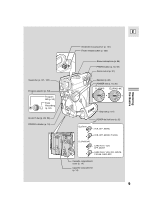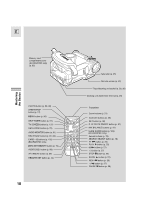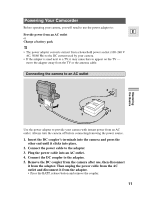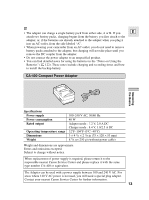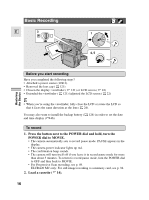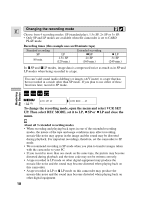Canon Elura 20MC Elura 10 and Elura 20MC Instruction Manual - Page 14
Loading a Cassette
 |
View all Canon Elura 20MC manuals
Add to My Manuals
Save this manual to your list of manuals |
Page 14 highlights
Loading a Cassette E OPEN / EJECT PUSH Mastering the Basics Only use videocassettes marked with the D logo.* Loading and unloading 1. Make sure that you have attached a power source. 2. Slide the OPEN / EJECT 5 switch upwards to release the cassette compartment cover. • Pull the cover fully open (while holding the button upwards) and wait a couple of seconds for the cassette compartment to open automatically. • The confirmation beep sounds when the cassette cover fully opens. 3. Load or unload the cassette. • Insert the cassette gently with the window facing out, and the REC/SAVE tab on the lower outer corner. • Remove the cassette by pulling it straight out. 4. Press the P mark on the compartment until it clicks, and wait for it to close. 5. Click the cover back into place. * D is a trade mark. • After loading a cassette, use record search ( 52) to find the point where you want to start recording. • Do not interfere with the cassette compartment while it is opening or closing automatically, or attempt to close the cover. • Be careful not to get your fingers caught in the cassette compartment cover. • Do not leave the cassette in the camera after use - return it to its case and store it in a cool, clean, dry place. • When you turn the camera's power on, v flashes in the display until you load a cassette. • With some types of tapes, the remaining tape display may not give an accurate reading ( 138). 14