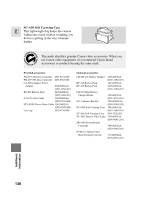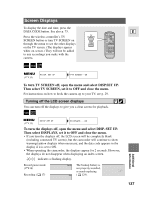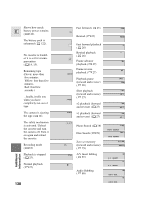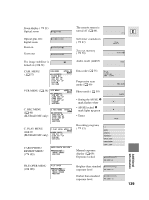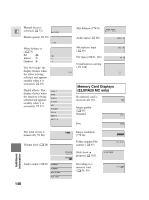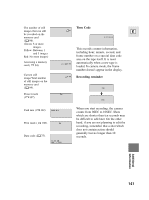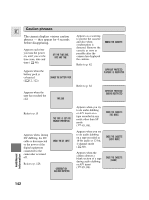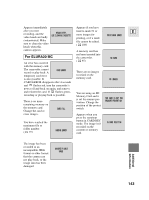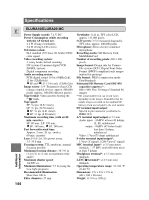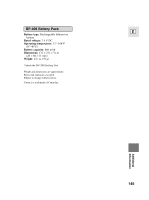Canon Elura 20MC Elura 10 and Elura 20MC Instruction Manual - Page 141
Recording reminder, Time Code
 |
View all Canon Elura 20MC manuals
Add to My Manuals
Save this manual to your list of manuals |
Page 141 highlights
The number of still images that can still be recorded on the memory card ( 96). (Green: 6 or more images. Yellow: Between 1 and 5 images Red: No more images) Accessing a memory card ( 94). Current still image/Total number of still images on the memory card ( 99). Protect mark ( 107). Time Code 99 E 0:12:34:56
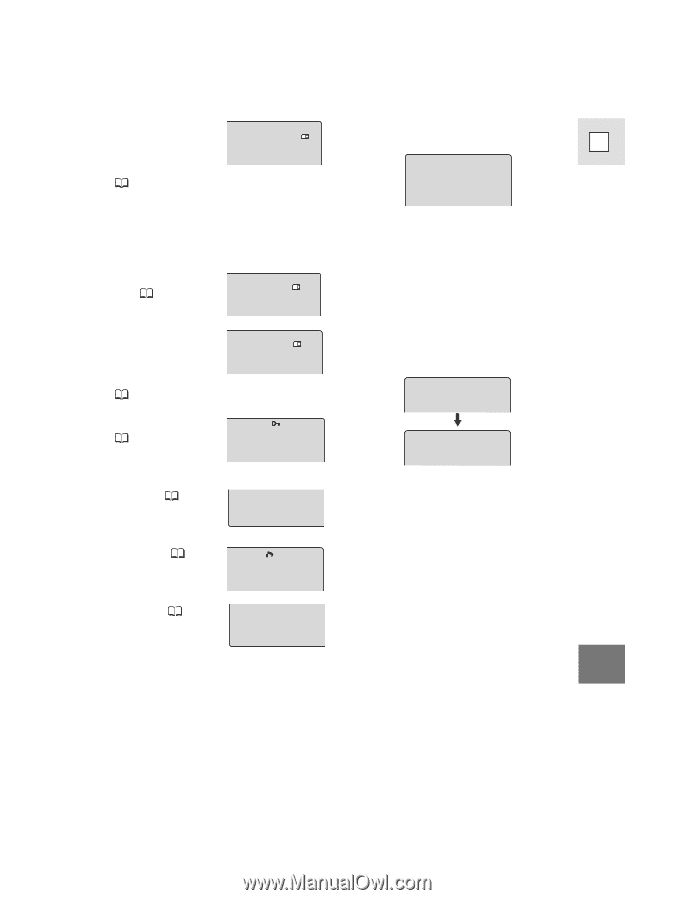
141
E
Additional
Information
Recording reminder
When you start recording, the camera
counts from 0SEC to 10SEC. Shots
which are shorter than ten seconds may
be difficult to edit later. On the other
hand, if you are not planning to edit the
recording, remember that a shot which
does not contain action should
generally last no longer than 10
seconds.
Time Code
This records counter information,
including hour, minute, second, and
frame number on a special data code
area on the tape itself. It is reset
automatically when a new tape is
loaded. In camera mode, the frame
number doesn’t appear in the display.
0sec
10sec
0:12:34:56
The number of still
images that can still
be recorded on the
memory card
(
96).
(Green: 6 or more
images.
Yellow: Between 1
and 5 images
Red: No more images)
Accessing a memory
card (
94).
Current still
image/Total number
of still images on the
memory card
(
99).
Protect mark
(
107).
Card mix (
112).
Print mark (
108).
Data code (
75).
99
9/99
<<<<
9/99
CARD MIX
12:00 AM
JAN. 1,2001