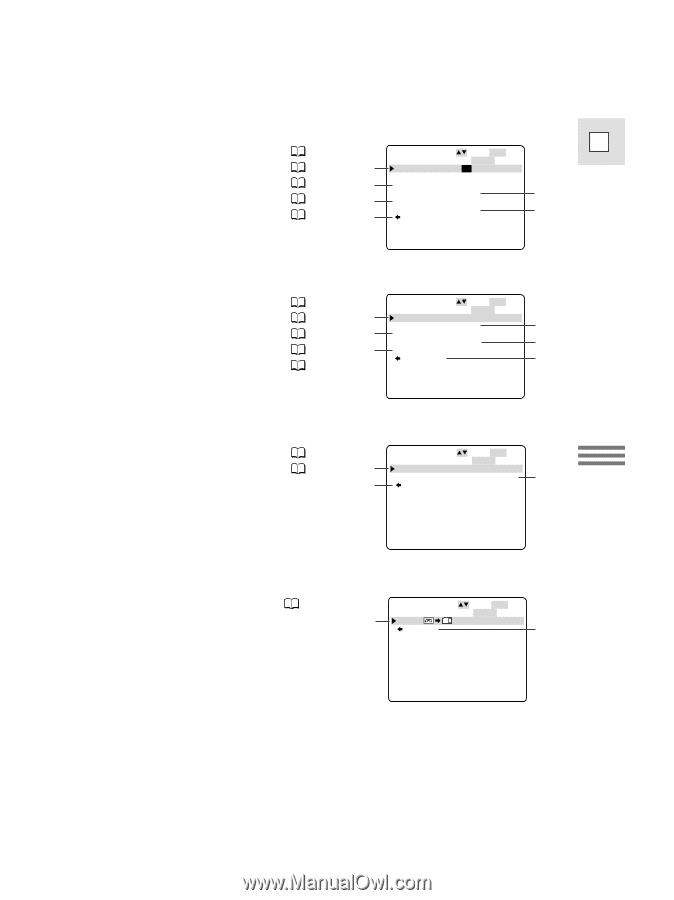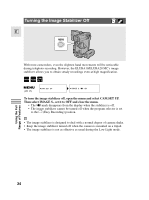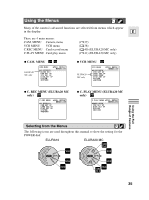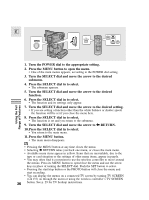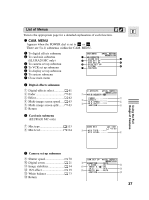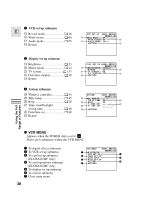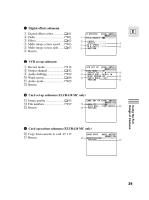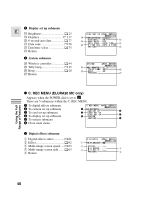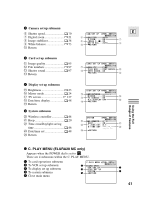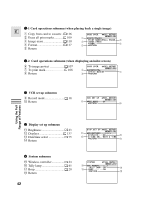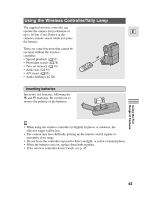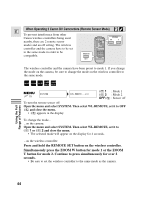Canon Elura 20MC Elura 10 and Elura 20MC Instruction Manual - Page 39
Digital effects submenu, VCR set up submenu, Card set up submenu ELURA20 MC only, Card operations
 |
View all Canon Elura 20MC manuals
Add to My Manuals
Save this manual to your list of manuals |
Page 39 highlights
1 Digital effects submenu q Digital effects select 61 D.EFFECTS SEL.SETSET E w Fader 61 MENUCLOSE q D.E.SELECT•• OFF e Effect 62 w FADER r Multi-image screen speed..... 63 EFFECT r M.S.SPEED•••--- e t Multi-image screen split ....... 63 M.S.SPLIT•••--- y RETURN t y Return 2 VCR set up submenu u Record mode 18 i Output channel 92 o Audio dubbing 89 !0 Wind screen 66 !1 Audio mode 65 !2 Return VCR SET UP SEL.SETSET MENUCLOSE u REC MODE••••SP OUTPUT CH•••L/R i o AUDIO DUB•••AUDIO IN WIND SCREEN•ON !0 !1 AUDIO MODE••12bit RETURN !2 3 Card set up submenu (ELURA20 MC only) !3 Image quality 95 !4 File numbers 97 !5 Return CARD SET UP SEL.SETSET MENUCLOSE !3 QUALITY FINE FILE NOS.•••CONTINUOUS !4 !5 RETURN Using the Full Range of Features 4 Card operations submenu (ELURA20 MC only) !6 Copy from cassette to card . 115 !7 Return CARD OPER. SEL.SETSET MENUCLOSE !6 COPY[ ] RETURN !7 39