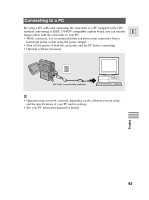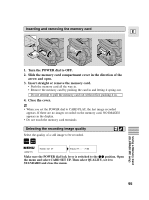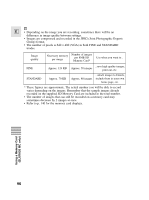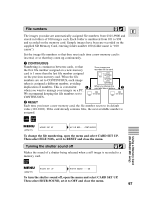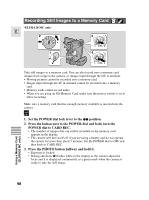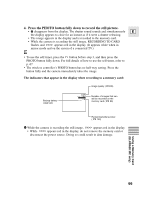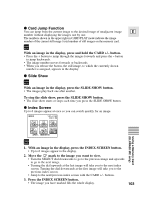Canon Elura 20MC Elura 10 and Elura 20MC Instruction Manual - Page 98
Recording Still Images to a Memory Card
 |
View all Canon Elura 20MC manuals
Add to My Manuals
Save this manual to your list of manuals |
Page 98 highlights
Recording Still Images to a Memory Card -ELURA20 MC only- E 2 P.SCAN CARD REC CAPRLDAY POWERMOVIOVEFCFR 3 PHOTO 1 4 PHOTO Take still images to a memory card. You can also record onto a memory card images from a tape in the camera, or images input through the DV in terminal. • Moving pictures cannot be recorded onto a memory card. • Images input through the AV in terminal cannot be recorded onto a memory card. • Memory cards cannot record audio. • When you are using an SD Memory Card, make sure the protect switch is set to allow recording. Make sure a memory card that has enough memory available is inserted into the camera. CARD REC 1. Set the POWER dial lock lever to the 22 position. 2. Press the button next to the POWER dial and hold, turn the POWER dial to CARD REC. • The number of images that can still be recorded on the memory card appears in the display. • The camera will turn itself off if you are using a battery and do not operate the camera for more than about 5 minutes. Set the POWER dial to OFF and then back to CARD REC. 3. Press the PHOTO button halfway and hold it. • Exposure is locked. • During autofocus F flashes white in the display as the camera adjust the focus and it is displayed continuously as a green mark when the camera is ready to take the still image. Using a Memory Card (ELURA20 MC only) 98