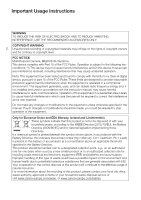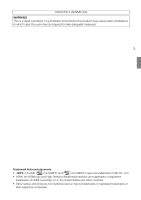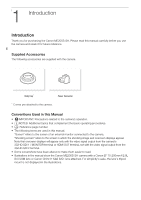Canon ME-200S SH User Manual - Page 5
Table of Contents, Introduction 6, Preparations 15, Shooting Video and Shooting, Functions 27
 |
View all Canon ME-200S SH manuals
Add to My Manuals
Save this manual to your list of manuals |
Page 5 highlights
Table of Contents 1. Introduction 6 Introduction 6 Supplied Accessories 6 Conventions Used in this Manual 6 Safety and Handling Precautions 8 Names of Parts 9 Example Configuration 14 2. Preparations 15 Preparing the Power Supply 15 Using the DC IN 1 Terminal 15 Using the DC IN 2 Terminal 16 Turning the Camera On and Off 17 Connecting to an External Monitor 18 Connection Diagram 18 Date and Time Settings 19 Using the Menu 20 Selecting an Option from the Menu 20 Preparing the Camera 22 Adjusting the Black Balance 22 Preparing the Lens 23 Overview of Connecting to External Devices 25 Installing the Camera 26 3. Shooting Video and Shooting Functions 27 Shooting Video 27 Onscreen Displays 28 Video Configuration: System Frequency, Frame Rate and Resolution 30 Selecting the System Frequency 30 Selecting the Frame Rate 30 Selecting the Resolution 30 Setting the Camera Mode: Auto and Manual Modes 31 Adjusting Main Camera Functions with the Joystick 32 Adjusting the Aperture 33 Manual Aperture 33 Momentary Automatic Aperture - Push Auto Iris 34 Exposure Compensation - AE Shift 34 Light Metering Mode 35 Gain 36 Manual Adjustment 36 Auto Gain Control (AGC) Limit 36 Shutter Speed 37 ND Filter 38 White Balance 39 Auto White Balance (AWB) 39 Custom White Balance 40 Color Temperature/Preset White Balance 40 Adjusting the Focus 42 Manual Focus 42 5 One-Shot AF 43 Continuous AF 45 Aspect Markers 47 Infrared Mode 48 Using the Optional RC-V100 Remote Controller 49 4. Customization 50 Assignable Buttons 50 Changing the Assigned Function 50 Using an Assignable Button 51 Custom Picture Settings 52 Selecting Custom Picture Files 52 Editing a Custom Picture File's Settings 53 Available Custom Picture Settings 53 Customizing Onscreen Displays 56 5. External Connections 57 Connecting to an External Recorder 57 Outputting a Recording Command to an External Recorder 57 Synchronizing with an External Device 59 Audio Input and Output 60 Audio Input 60 Audio Output 60 6. Additional Information 61 Menu Options 61 Onscreen Warning Displays and Messages 67 Maintenance/Others 68 Optional Accessories 69 Specifications 70 Appendix: Physical Measurements 72 Index 74