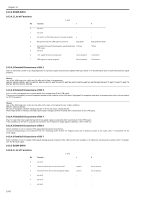Canon MF4690 Service Manual - Page 144
SPECIAL, Initial setting, Range setting, Explanation, PRINT, NUMERIC, Range of setting, Function
 |
UPC - 013803076820
View all Canon MF4690 manuals
Add to My Manuals
Save this manual to your list of manuals |
Page 144 highlights
Chapter 14 #NUMERIC No. 028: - 055: 056: 057: 058: 059: 060: 061: 062: - 080: Initial setting 101 201 0 0 0 0 #SPECIAL #NCU #FAX Range of setting (0-999) (0-999) (0-999) (0-999) (0-999) (0-999) Do not change. Do not change. Not used. Function not used count type select 1 count type select 2 count type select 3 count type select 4 count type select 5 count type select 6 not used #SCAN No. #SCAN SW SW1 - SW50 #SCAN 001: - 030: NUMERIC 031: 032: 033: 034: 035: - 036: 037: - 040: 041: 042:- 046: 047: 048: 049: - 350: Initial setting Range setting 0 0 to 70, one unit=0.1mm 32 0 to 64, one unit=0.1% 423 0 0 to 70, one unit=0.1mm 32 0 to 64, one unit=0.1% 32 0 to 64, one unit=0.1% Explanation Not used Not used Vertical scan start position adjustment Not used Vertical scan magnification correction Not used Book motor speed adjustment Not used Vertical scan start position adjustment (scanning on ADF) Not used Vertical scan magnification correction (scanning on ADF) Horizontal scan magnification correction (scanning on ADF) Not used #PRINT #PRINT SW No. SW01 - SW014 SW15 SW16 - SW50 Initial setting 00000000 Range setting Explanation Not used Delivery-related setting Not used 14-4