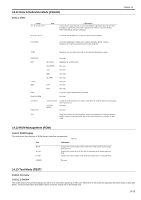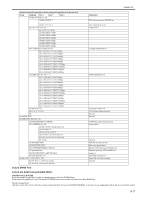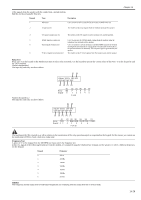Canon MF4690 Service Manual - Page 170
G3 Signal Transmission Test, DTMF Signal Transmission Test, Tonal/DTMF Signal Reception Test, V.34
 |
UPC - 013803076820
View all Canon MF4690 manuals
Add to My Manuals
Save this manual to your list of manuals |
Page 170 highlights
Chapter 14 G3 Signal Transmission Test A press on '4' on the keypad from the MODEM test menu selects the G3 signal transmission test. In this test, the following G3 signals from the modem are transmitted using the telephone line terminal and the speaker. To select a different transmission speed, use the keypad. Keypad Transmission speed 0 300bps 1 2400bps 2 4800bps 3 7200bps 4 9600bps 5 TC7200bps 6 TC9600bps 7 12000bps 8 14400bps MEMO: The output level of individual signals is in keeping with the setting made in service mode. DTMF Signal Transmission Test A press on '5' on the MODEM test menu selects the DTMF signal transmission test. In the test, the following DTMF signals from the modem are transmitted using the telephone line terminal and the speaker. The number pressed on the keypad selects a specific DTMF signal. MEMO: The output level of individual signals is in keeping with the setting made in service mode. Tonal/DTMF Signal Reception Test A press on '6' on the keypad from the MODEM test menu selects the tonal signal/DTMF signal reception 0 test. In this signal, the tonal signal/DTMF signal received from the telephone line terminal can be checked to find out if it was detected by the modem. Tonal signal reception test MODEM TEST OFF OFF OFF OFF OFF OFF changes from '0' to '1' in response to detection of a signal of 462 changes from '0' to '1' in response to detection of a signal of 1100 changes from '0' to '1' in response to detection of a signal of 2100 25 Hz. 30 Hz. 25 Hz. DTMF signal reception test MODEM TEST OFF OFF OFF 5 The received DTMF signals are indicated starting from the right using the 2nd character of the display. F-14-11 V.34 G3 Signal Transmission Test A press on '8' on the keypad from the MODEM test menu selectes the V.34 G3 signal transmission test. The V.34 G3 signals below are sent from the modem using the modular jack and the speaker by pressing the start key. The Baud rate can be changed with the keypad, and the Speed can be changed with the left/right arrow key. Keypad Baud rate 0 3429baud 1 3200baud 2 3000baud 3 2800baud 4 2743baud 5 2400baud Left/right arrow key Transmission speed 2400bps 4800bps 7200bps 9600bps 14-30