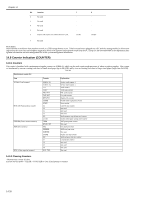Canon MF4690 Service Manual - Page 155
Counter type, Print system, Bk 1-sided L, Bk 1-sided S, Bk 2-sided L, Bk 2-sided S, Local, print
 |
UPC - 013803076820
View all Canon MF4690 manuals
Add to My Manuals
Save this manual to your list of manuals |
Page 155 highlights
Chapter 14 No.59: Use it to change the type of soft counter 4* of the control panel to suit the needs of the user. No.60: Use it to change the type of soft counter 5* of the control panel to suit the needs of the user. No.61: Use it to change the type of soft counter 6* of the control panel to suit the needs of the user. *:The default type settings of soft counter is different from models. The soft counters are classified a follows in terms of input numbers: 100s: total 200s: copy 300s: print 400s: copy + print 500s: scan 700s: received file print 800s: report pint 900s: transmitted scan Guide to the Table - 1:Count sheets of all sizes by one. - 2:Count sheets of the large size by two. - C:full color - Bk:black mono - L:large size (larger than A4/LTR) - S:small size (A4/LTR or smaller) MEMO: To make a change so that B4 papers (for print) will be counted as large-size, use service mode: make the following selections, and change bit 0 to '1': #SSSW>SW33. To make a change so that B4 papers (for scan) will be counted as large-size, use service mode: make the following selections, and change bit 2 to '1': #SSSW>SW33. Seri Counter type al No. on cou nter chec k scre en 101 Total1 102 Total2 103 Total (L) 104 Total (S) 108 Total (Bk1) 109 Total (Bk2) 112 Total (Bk/L) 113 Total (Bk/S) 114 Total1 (2-sided) 115 Total2 (2-sided) 116 L (2-sided) 117 S (2-sided) 126 TotalA1 127 TotalA2 128 TotalA (L) 129 TotalA (S) 132 TotalA (Bk1) 133 TotalA (Bk2) 136 TotalA (Bk/L) 137 TotalA (Bk/S) 138 TotalA1 (2-sided) 139 TotalA2 (2-sided) 140 L A (2-sided) 141 S A (2-sided) 150 TotalB1 151 TotalB2 152 TotalB (L) 153 TotalB (S) 156 TotalB (Bk1) 157 TotalB (Bk2) 160 TotalB (Bk/L) 161 TotalB (Bk/S) 162 TotalB1 (2-sided) 163 TotalB2 (2-sided) 164 LB (2-sided) 165 SB (2-sided) 201 Copy(Total1) 202 Copy(Total2) 203 Copy(L) Print system Bk 1-sided L Bk 1-sided S Bk 2-sided L Bk 2-sided S Local PDL FAX Repo Local PDL FAX Repo Local PDL FAX Repo Local PDL FAX Repo copy print print rt copy print print rt copy print print rt copy print print rt print print print print 1 1 1 1 1 1 1 1 2 2 2 2 1 1 1 1 1 1 1 1 1 1 1 1 1 1 1 1 1 1 1 1 2 2 2 2 1 1 1 1 1 1 1 1 1 1 1 1 1 1 1 1 1 1 1 1 2 2 2 2 1 1 1 1 1 1 1 1 1 1 1 1 1 1 1 1 1 1 2 2 2 1 1 1 1 1 1 1 1 1 1 1 1 1 1 1 2 2 2 1 1 1 1 1 1 1 1 1 1 1 1 1 1 1 2 2 2 1 1 1 1 1 1 1 1 1 1 1 1 1 1 1 2 2 2 1 1 1 1 1 1 1 1 1 1 1 1 1 1 1 2 2 2 1 1 1 1 1 1 1 1 1 1 1 1 1 1 1 2 2 2 1 1 1 1 1 1 1 1 1 1 1 2 1 1 14-15