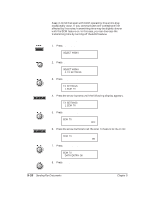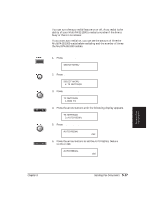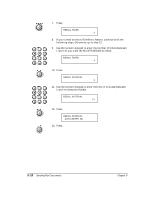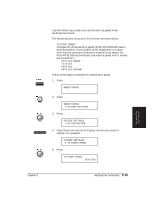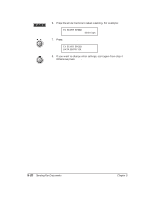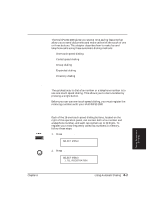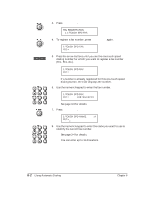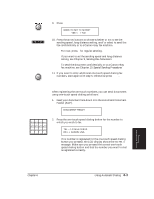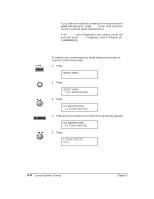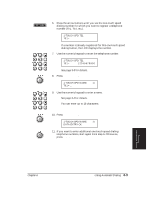Canon MultiPASS 1000 User Manual - Page 103
Chp.6: Using Automatic Dialing, Using One-touch Speed Dialing
 |
View all Canon MultiPASS 1000 manuals
Add to My Manuals
Save this manual to your list of manuals |
Page 103 highlights
Chapter 6 Using Automatic Dialing The MultiPASS 1000 gives you several time-saving features that allow you to send documents and make calls with the touch of one or three buttons. This chapter describes how to make fax and telephone calls using these automatic dialing methods: t One-touch speed dialing t Coded speed dialing t Group dialing t Expanded dialing t Directory dialing Using One-touch Speed Dialing The quickest way to dial a fax number or a telephone number is to use one-touch speed dialing. This allows you to dial a number by pressing a single button. Before you can use one-touch speed dialing, you must register the receiving numbers with your MultiPASS 1000. Registering Your Most Frequently Called Fax Numbers Each of the 16 one-touch speed dialing buttons, located on the right of the operation panel, can contain both a fax number and a telephone number, and each can contain up to 32 digits. To register your most frequently called fax numbers in memory, follow these steps: 1. Press FUNCTION. SELECT MENU 2. Press 1. SELECT MENU 1.TEL REGISTRATION Using Automatic Dialing Chapter 6 Using Automatic Dialing 6-1