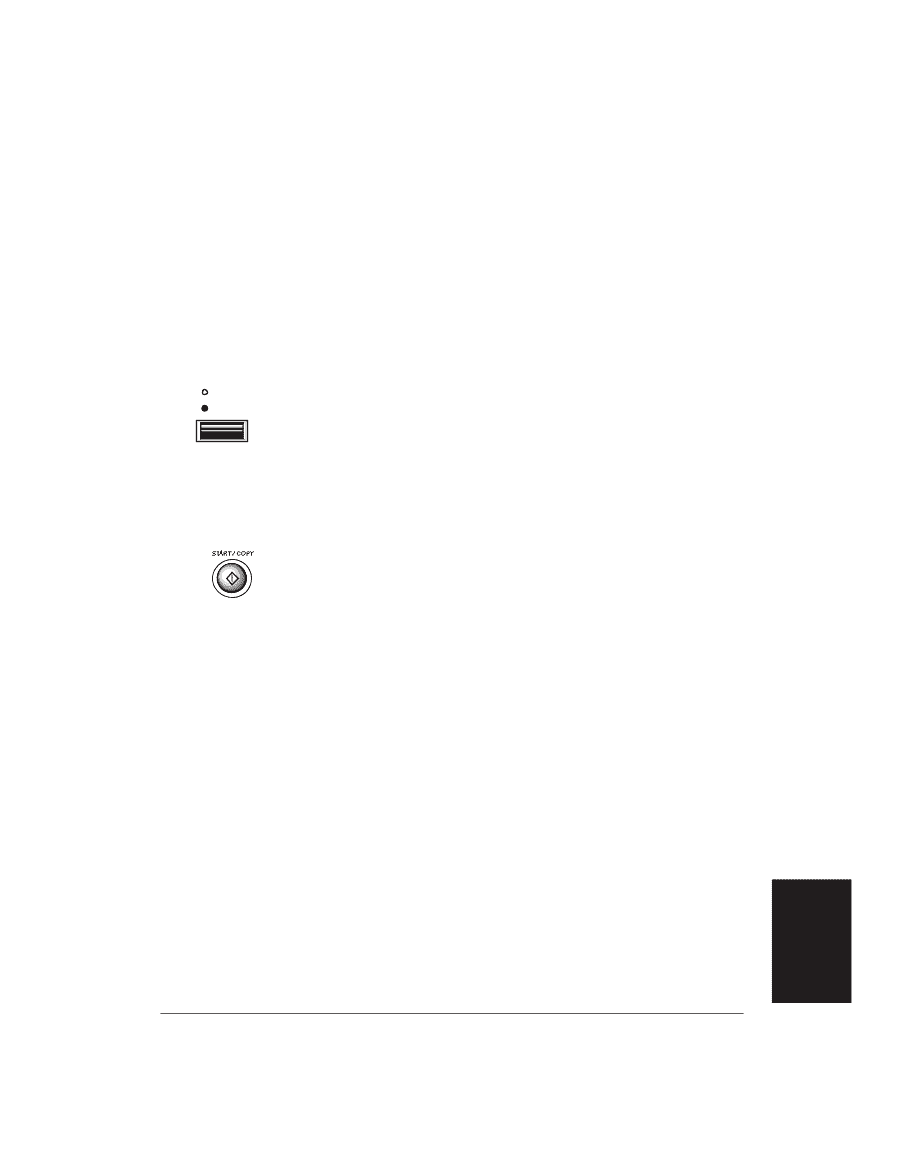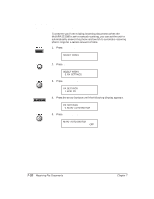Canon MultiPASS 1000 User Manual - Page 129
Receiving Documents Manually
 |
View all Canon MultiPASS 1000 manuals
Add to My Manuals
Save this manual to your list of manuals |
Page 129 highlights
Receiving Documents Manually ANS HOOK UP MANUAL You may want to set the MultiPASS 1000 to receive documents manually in the following cases: t You want to receive a document while you print reports, register information, or use the MultiPASS 1000 as a computer printer. t You want to personally check each incoming call to see if it is from a fax or from a person. Keep in mind that you cannot use manual receiving if a document is in the Automatic Document Feeder (ADF) waiting to be sent. 1. Press the ANS HOOK UP/MANUAL button. t The MANUAL light is on to show that the MultiPASS 1000 is set for manual receiving. t If the light is not on, press the ANS HOOK UP/MANUAL button to turn it on. 2. When the MultiPASS 1000 rings, pick up the handset. 3. If you hear a person's voice, start your conversation. If the caller wants to send a document after talking to you, press START/COPY to receive the document. or If you hear a slow beep, another fax is trying to send you a document. Press START/COPY. Your MultiPASS 1000 begins receiving the document. t Hang up the handset after the MultiPASS 1000 displays RECEIVING. If you don't hang up, the MultiPASS 1000 beeps intermittently for a few seconds after you receive the document. To turn off the beeping, see the OFF HOOK ALARM description on page 3-17. t The MultiPASS 1000 beeps once to show that the document was received. If an error occurs, the MultiPASS 1000 beeps intermittently for a few seconds. If this happens, contact the other party and have them resend the document. t To stop receiving before completion, press STOP. t If the ALARM light is flashing, correct the error condition and press STOP. If necessary, refer to Chapter 14, Troubleshooting. Receiving Fax Documents Chapter 7 Receiving Fax Documents 7-9