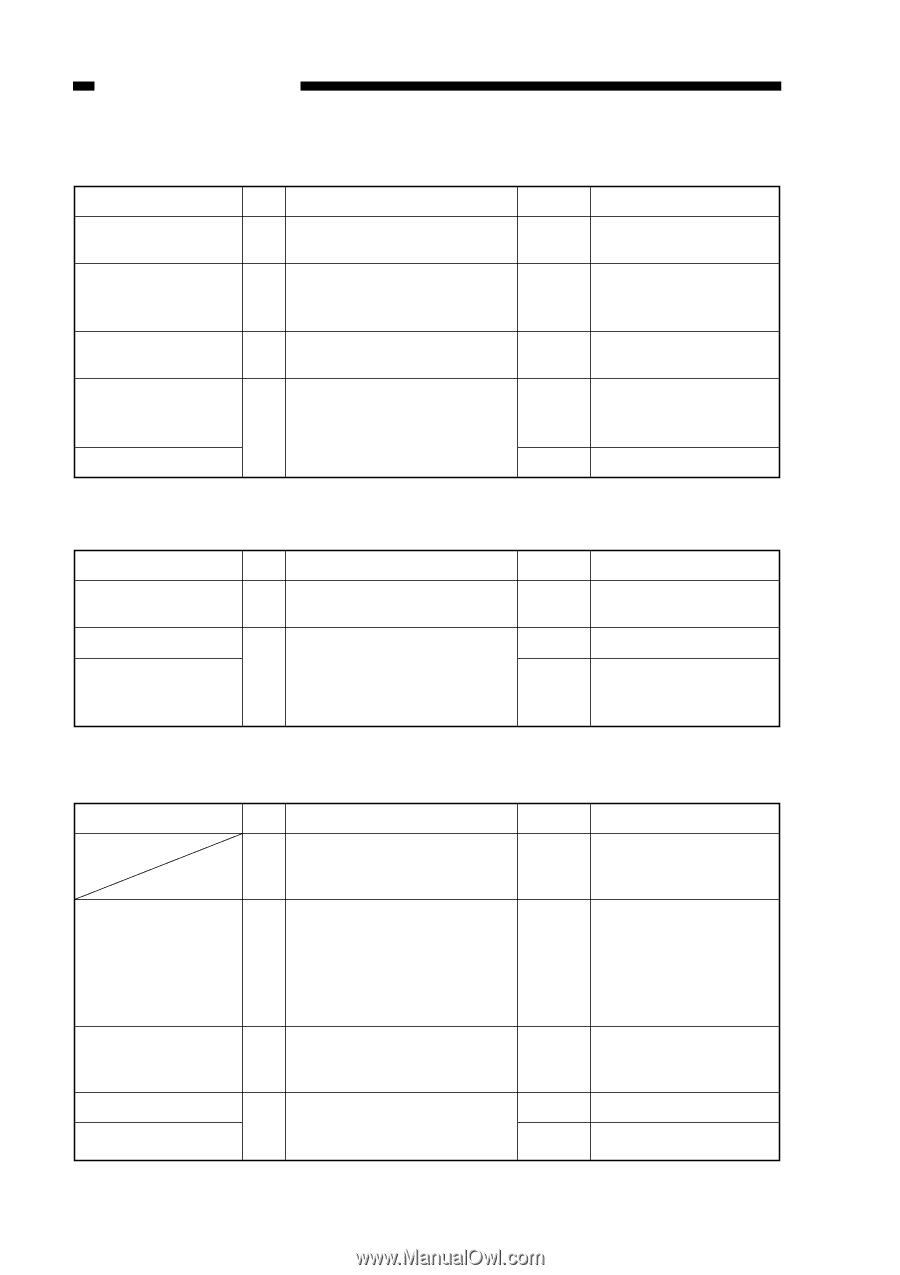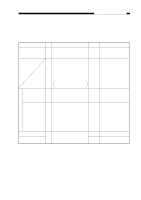Canon PC430 Service Manual - Page 166
The copy has a blurred image., The copy is foggy cross feed direction.
 |
UPC - 030275150322
View all Canon PC430 manuals
Add to My Manuals
Save this manual to your list of manuals |
Page 166 highlights
CHAPTER 10 TROUBLESHOOTING 18. The copy has a blurred image. Cause Copyboard rail Copyboard drive assembly Step Checks 1 Is the movement of the copyboard rail smooth? 2 Is the movement of the copyboard normal? Main motor assembly Feeding assembly Cartridge 3 Is the main motor assembly normal? 4 Does the copy paper stop or jump near the transfer assembly? YES/NO Remedies NO Replace the copyboard rail. NO Check the copyboard drive assembly; if a fault is found, replace the part. NO Replace the main motor assembly. YES Remove the foreign matter or burrs from the feeding system. NO Replace the cartridge. 19. The copy is foggy (cross feed direction). Cause Scanning lamp Cartridge High-voltage transformer Step Checks 1 Does the scanning lamp flicker? 2 Replace the cartridge. Is the problem corrected? YES/NO Remedies YES YES Replace the scanning lamp unit. End. NO Check the high-voltage transformer (DC controller/ DC power supply PCB). 20. The copy has poor sharpness (focus). Cause Document Lens Scanner Cartridge Step Checks 1 Does the copy have an image which is too light at the same time? 2 Is there a gap between the document and the copyboard glass? 3 Is the lens off contact? 4 Clean the scanning lamp, reflecting plate, and lens. Is the problem corrected? YES/NO Remedies YES Correct the light image first. YES YES YES NO • Check the copyboard glass to make sure it is not warped. • Advise the user how to place documents correctly. Push the lens into place while taking great care not to scratch it. End. Replace the cartridge. 10-22 COPYRIGHT © 1998 CANON INC. CANON PC400/420/430,FC200/220 REV.0 JAN.1998 PRINTED IN JAPAN (IMPRIME AU JAPON)