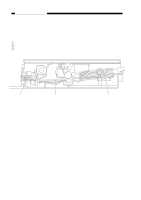Canon PC430 Service Manual - Page 171
Pick-up fails., The scanning lamp fails to go ON., See Pick-Up Assembly
 |
UPC - 030275150322
View all Canon PC430 manuals
Add to My Manuals
Save this manual to your list of manuals |
Page 171 highlights
CHAPTER 10 TROUBLESHOOTING 7. Pick-up fails. Cause Main motor (M1) Step Checks 1 Move the copyboard to the left until it stops, and open the top cover. Does the pick-up roller rotate when the door switch is turned ON and the Copy Start key is pressed at the correct pick-up timing? 2 Is the main motor rotating? Pick-up sensor (Q131) Pick-up solenoid (SL1; PC420/430/FC220), Registration solenoid (SL1; PC400/FC200) DC controller/ DC power supply PCB 3 Does the copier operate normally when the pick-up sensor (Q131) is blocked with paper? 4 Set the meter to the '30VDC' range. Does the voltage between J201-6 (+) and J201-7 (-) on the DC controller/DC power supply PCB change to about 24 V at pick-up timing? YES/NO Remedies YES See "Pick-Up Assembly" in "Troubleshooting Feeding Faults." NO YES See "The main motor fails to rotate." Check the sensor lever. YES NO Check the spring clutch in the registration assembly and pick-up assembly; if normal, replace the solenoid. Check the wiring from the solenoid to the DC controller/DC power supply PCB; if normal, replace the DC controller/DC power supply PCB. 8. The scanning lamp fails to go ON. Cause Scanning lamp (LA1-LA8) Scanning lamp (LA1-LA8) DC controller/DC power supply PCB Connector Step Checks 1 Is the scanning lamp unit attached correctly? 2 Is the scanning lamp black? 3 Is the connector of the scanning lamp connected firmly? YES/NO Remedies NO Re-attach the lamp unit. YES YES NO Replace the scanning lamp unit. Replace the DC controller/ DC power supply PCB. Re-connect the connector. COPYRIGHT © 1998 CANON INC. CANON PC400/420/430,FC200/220 REV.0 JAN.1998 PRINTED IN JAPAN (IMPRIME AU JAPON) 10-27