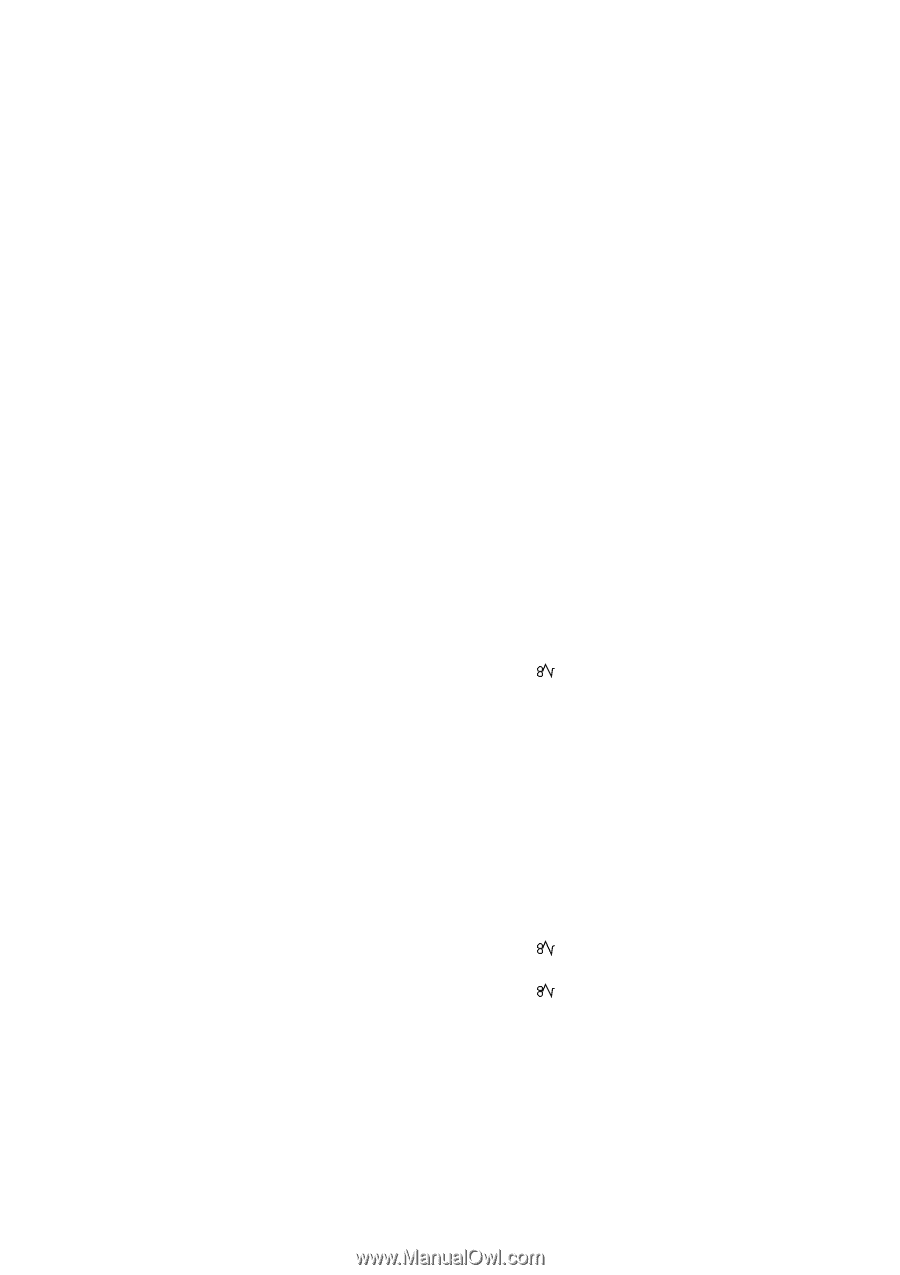Canon PC430 Service Manual - Page 8
Checking the Lens Array for, Cover and Copyboard Glass
 |
UPC - 030275150322
View all Canon PC430 manuals
Add to My Manuals
Save this manual to your list of manuals |
Page 8 highlights
(point of detection for (cross feed direction). ....10-20 registration 10-5 13. The back of the copy is soiled. B. Electrical 10-6 10-20 1. Adjusting the Intensity 14. The copy has faulty fixing. (VR604 10-6 10-21 2. Adjusting the AE Mechanism 15. The copy has faulty leading (VR602, VR603 10-8 edge registration (blank area III. IMAGE TROUBLESHOOTING 10-11 much too wide 10-21 A. Making Initial Checks ..........10-11 16. The copy has faulty leading 1. Site Environment............10-11 edge registration (blank area 2. Checking the Documents too wide 10-21 10-11 17. The copy has faulty leading 3. Checking the Copyboard edge registration (no blank Cover and Copyboard Glass area 10-21 for Dirt and Scratches ....10-12 18. The copy has a blurred image. 4. Checking the Lens Array for 10-22 Dirt 10-12 19. The copy is foggy (cross feed 5. Checking the Transfer direction 10-22 Charging Roller 10-12 20. The copy has poor sharpness 6. Checking the Feeding (focus 10-22 Assembly 10-12 21. The copy is blank...........10-23 7. Checking the Copy Paper 22. The copy is solid black...10-23 10-12 8. Checking the Durables ..10-12 9. Others 10-14 B. Samples of Image Faults ....10-16 IV. TROUBLESHOOTING MALFUNCTIONS 10-24 A. Troubleshooting Malfunctions 10-24 C. Troubleshooting by Image Fault 1. (self diagnosis; 10-17 PC400/FC200 10-24 1. The copy is too light (halftone 2. E0 10-24 areas only 10-17 3. E2 10-25 2. The copy is too light (dark 4. E6 10-25 areas as well 10-17 5. E9 10-26 3. The copy is too light 6. AC power is absent........10-26 (extremely light overall)..10-17 7. Pick-up fails 10-27 4. The copy has uneven density 8. The scanning lamp fails to go (darker at front 10-18 ON 10-27 5. The copy has uneven density 9. The main motor fails to rotate. (lighter at front 10-18 10-28 6. The copy is foggy (overall). 10. The copyboard fails to move. 10-18 10-28 7. The copy is foggy (paper feed 11. (paper feeding normally) direction 10-19 10-29 8. The copy has dark lines (paper feed direction, relatively narrow 10-19 9. The copy has dark lines (paper feed direction, thin 10-19 10. The copy has white spots (paper feed direction).....10-19 11. The copy has white lines (paper feed direction).....10-19 12. The copy has white spots 12. (at time of jam) ..........10-29 13. The fixing heater fails to operate 10-29 V. TROUBLESHOOTING PAPER FEED PROBLEMS 10-30 A. Copy Paper Jams 10-30 1. Pick-Up Assembly..........10-31 2. Separation/Feeding Assembly 10-31 3. Fixing/Delivery Assembly 10-32 vi COPYRIGHT © 1998 CANON INC. CANON PC400/420/430,FC200/220 REV.0 JAN.1998 PRINTED IN JAPAN (IMPRIME AU JAPON)