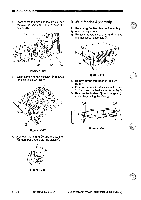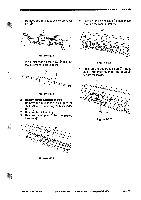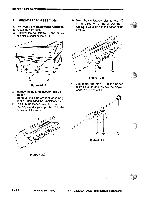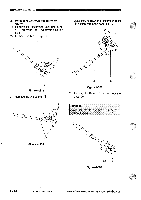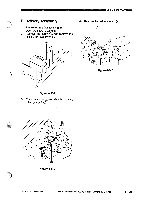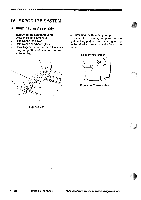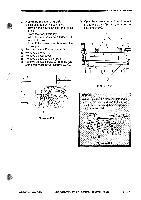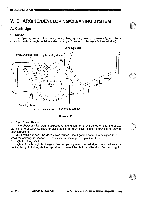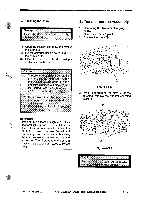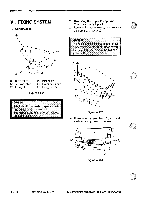Canon PC770 Service Manual - Page 141
Remove, delivery, roller, Removing, Delivery, Roller, copier's, unit., screw, remove, noise, filter
 |
View all Canon PC770 manuals
Add to My Manuals
Save this manual to your list of manuals |
Page 141 highlights
MECHANICAL. SYSTEMMN E. Delivery Assembly 1. Removing the Delivery Roller 1) Open the copier's top unit. e. 2) Remove the screw ®, and remove the noise filter PCB cover 4) Remove the delivery roller S. O tt c. O°. 0 Figure 4-340 Figure 4-338 3) Push the claws ®, and shift the delivery roller gear unit ®. 3 oa O Figure 4-339 COPYRIGHT © 1994 CANON INC. CANON PC720/740t7501770 REVS AUG.1994 PRINTEDIN JAPAN (IMPRIME AU JAPON) 4 - 25

MECHANICAL.
SYSTEM
MN
E.
Delivery
Assembly
4)
Remove
the
delivery
roller
S.
1.
Removing
the
Delivery
Roller
1)
Open
the
copier's
top
unit.
2)
Remove
the
screw
®,
and
remove
the
noise
filter
PCB
cover
e.
O°.
0
Figure
4-338
3)
Push
the
claws
®,
and
shift
the
delivery
roller
gear
unit
®.
3
o
a
O
Figure
4-339
O
c.
Figure
4-340
tt
COPYRIGHT
©
1994
CANON
INC.
CANON
PC720/740t7501770
REVS
AUG.
1994
PRINTED
IN
JAPAN
(IMPRIME
AU
JAPON)
4
-
25