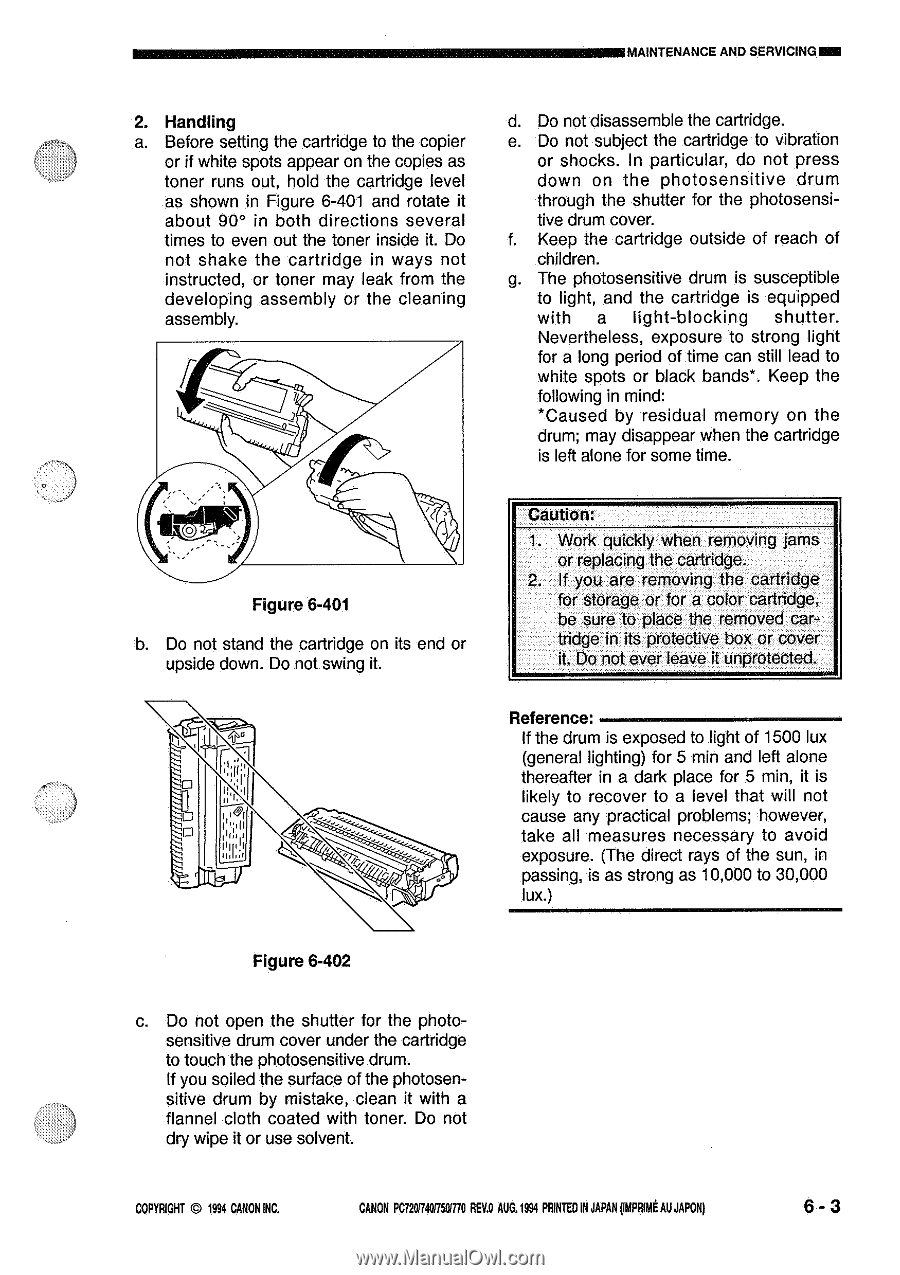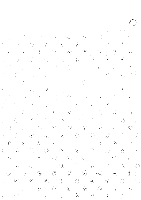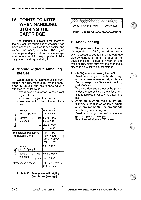Canon PC770 Service Manual - Page 165
protective
 |
View all Canon PC770 manuals
Add to My Manuals
Save this manual to your list of manuals |
Page 165 highlights
MAINTENANCE AND SERVICING 2. Handling a. Before setting the cartridge to the copier or if white spots appear on the copies as toner runs out, hold the cartridge level as shown in Figure 6-401 and rotate it about 90° in both directions several times to even out the toner inside it. Do not shake the cartridge in ways not instructed, or toner may leak from the developing assembly or the cleaning assembly. d. Do not disassemble the cartridge. e. Do not subject the cartridge to vibration or shocks. In particular, do not press down on the photosensitive drum through the shutter for the photosensitive drum cover. f. Keep the cartridge outside of reach of children. g. The photosensitive drum is susceptible to light, and the cartridge is equipped with a light-blocking shutter. Nevertheless, exposure to strong light for a long period of time can still lead to white spots or black bands". Keep the following in mind: *Caused by residual memory on the drum; may disappear when the cartridge is left alone for some time. Figure 6-401 b. Do not stand the cartridge on its end or upside down. Do not swing it. Caution: 1. Work quickly when removing jams or replacing the cartridge. 2. If you are removing the cartridge for storage or for a color cartridge, be sure to place the removed cartridge in its protective box or cover it. Do not ever leave it unprotected. Reference: If the drum is exposed to light of 1500 lux (general lighting) for 5 min and left alone thereafter in a dark place for 5 min, it is likely to recover to a level that will not cause any practical problems; however, take all measures necessary to avoid exposure. (The direct rays of the sun, in passing, is as strong as 10,000 to 30,000 lux.) Figure 6-402 c. Do not open the shutter for the photosensitive drum cover under the cartridge to touch the photosensitive drum. If you soiled the surface of the photosensitive drum by mistake, clean it with a flannel cloth coated with toner. Do not dry wipe it or use solvent. COPYRIGHT © 1994 CANON INC. CANON PC720174011501770 REV.0 AUG.1994 PRINTER IN JAPAN (IMPRIME AU JAPONI 6 - 3