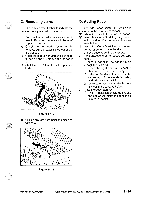Canon PC770 Service Manual - Page 24
Replacing, Cartridge
 |
View all Canon PC770 manuals
Add to My Manuals
Save this manual to your list of manuals |
Page 24 highlights
MIGENERAL DESCRIPTION E. Replacing the Cartridge 1. When to Replace the Cartridge When the cartridge starts to run out of toner, the copy image will tend to have white lines or white spots; see Figure 1-409. Preface Thank you (of .lre copier, its tun 1. to ensure sal( in order to tam ,;an. functions. A.1.•. :anon copier. hod of use. It ;e read this ME 'ith its capabili• ng this manua ACAUTIO - : In this manii' procedure AGES with this Ft if, personal in Figure 1-412 Go through the following: 1) Remove the cartridge from the copier, and rotate it several times as shown in Figure 1-410. 2. Replacing the Cartridge 1) Shift up the open/close lever to open the body. Figure 1-414 2) Slide the old cartridge out of the copier. 0 7I ,sue 0 Figure 1-415 Figure 1-413 2) Set the cartridge in the copier, and make a copy. a. If the copy image has returned to normal, • Advise the user that, although he/she may continue to use the cartridge, a new cartridge should be obtained. b. If the copy image fails to return to normal, • Replace the cartridge according to the instructions under "2. Replacing the Cartridge." 1 - 16 COPYRIGHT © 1994 CANONINC. CANON PC720840r/501770 REV.OAUG.1994 PRINTEDIN JAPAN0MPRIMEAU JAPON)