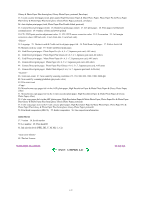Canon PIXMA MP800 Service Manual - Page 39
Verification Items, Service test print
 |
View all Canon PIXMA MP800 manuals
Add to My Manuals
Save this manual to your list of manuals |
Page 39 highlights
3-4. Verification Items (1) Service test print On the service test print (sample below), confirm the EEPROM information as shown below. (The information is given in the upper portion of the printout.) MP800: Model name JPN: Destination M: Main firmware version C: Card reader firmware version USB (xxxxxx): USB serial number FA = xx xx xx: Reserved for plant use D = xxx.x: Waste ink amount (%) CDR (+xxxxx, +yyyyy): CD / DVD sensor position correction value LF: LF correction value AB (K = OK Y = ...): Ink system check result On the service test print (sample below), confirm the following items: - Check 1, top of form accuracy: The lines shall not extend off the paper. - Check 2, EEPROM information - Check 3, nozzle check pattern: Ink shall be ejected from all nozzles. - Check 4, check pattern for irregular line feeding: There shall be no remarkable streaks or unevenness. - Check 5, check pattern for uneven printing due to line feeding: There shall be no remarkable streaks. - Check 6, check pattern for uneven printing due to carriage movement (9600 dpi mode): There shall be no remarkable unevenness. - Check 7, check pattern for uneven printing due to carriage movement (standard mode): There shall be no remarkable unevenness. - Check 8, CD / DVD sensor and automatic print head alignment sensor correction: The results shall be OK. 1-34