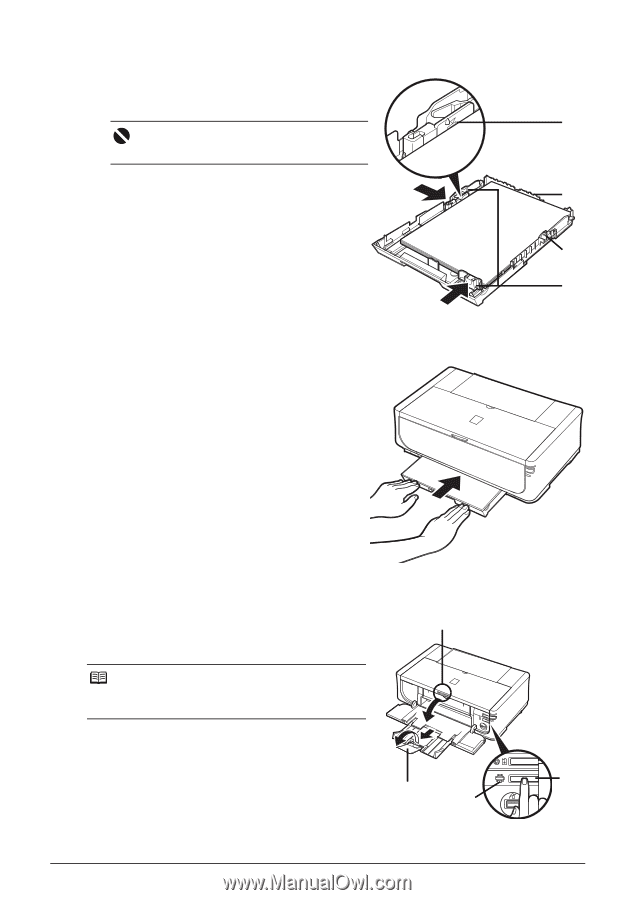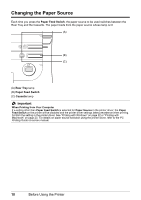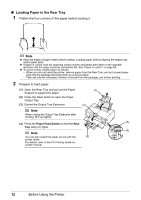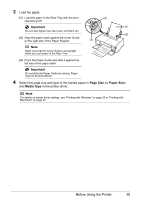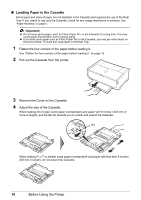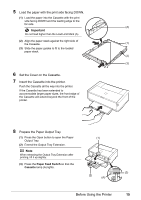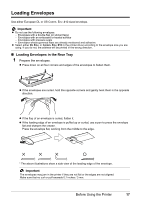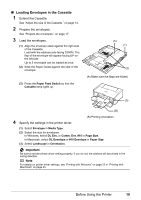Canon PIXMA iP4500 iP4500 series Quick Start Guide - Page 19
Paper Feed Switch, Cassette
 |
View all Canon PIXMA iP4500 manuals
Add to My Manuals
Save this manual to your list of manuals |
Page 19 highlights
5 Load the paper with the print side facing DOWN. (1) Load the paper into the Cassette with the print side facing DOWN and the leading edge to the far side. . (A) Important Do not load higher than the Load Limit Mark (A). (2) Align the paper stack against the right side of the Cassette. (1) (3) Slide the paper guides to fit to the loaded paper stack. (2) (3) 6 Set the Cover on the Cassette. 7 Insert the Cassette into the printer. Push the Cassette all the way into the printer. If the Cassette has been extended to accommodate larger paper sizes, the front edge of the Cassette will extend beyond the front of the printer. 8 Prepare the Paper Output Tray. (1) Press the Open button to open the Paper (1) Output Tray. (2) Extend the Output Tray Extension. Note When retracting the Output Tray Extension after printing, lift it up slightly. (3) Press the Paper Feed Switch so that the Cassette lamp (A) lights. (3) (2) (A) Before Using the Printer 15