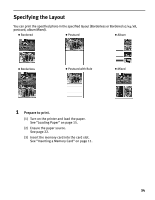Canon PIXMA iP6000D iP6000D Diect Print Guide - Page 31
Other Useful Functions
 |
View all Canon PIXMA iP6000D manuals
Add to My Manuals
Save this manual to your list of manuals |
Page 31 highlights
Other Useful Functions The following functions are available when printing from a memory card: "Searching for Photos with the Shooting Date" on page 30 "Printing a Specified Area - Trimming" on page 32 "Specifying the Layout" on page 34 "Printing on the Sticker - Sticker Print" on page 37 "Printing in Your Favorite Color Tone - Color Balance" on page 40 "Printing All Photos" on page 43 "Printing a Photo List - Print Index" on page 44 "Printing According to the Settings Made on the Camera - DPOF Printing" on page 45 Searching for Photos with the Shooting Date When many photos are stored in a memory card, it is convenient to select photos to display or print using the shooting date as the search key. Notes When selecting the menus below, you can display and print the photos searched for by date: Photo Gallery, Photo Print, Layout print, Sticker print, and Color balance. If you have specified the number of copies to print for photos, or have pasted photos on a certain layout before using the search function, the photos will be printed even if they are excluded by the search. When selecting Print all or Print index, you can print the photos searched for by date. 1 Press the Search button. The Search screen is displayed. • The Search screen may display slowly when the memory card contains many photos or high data photos. 30